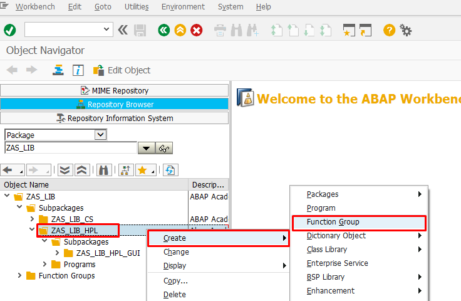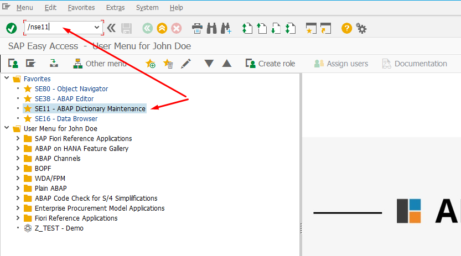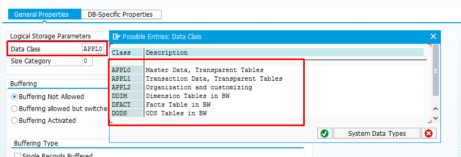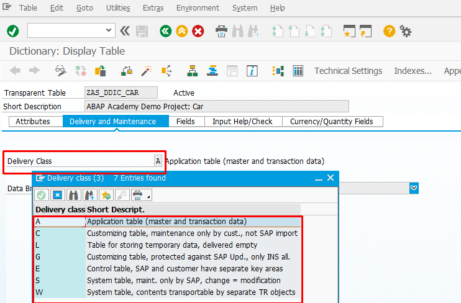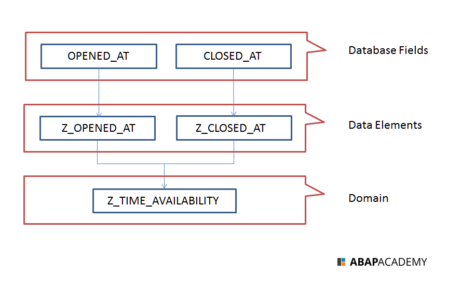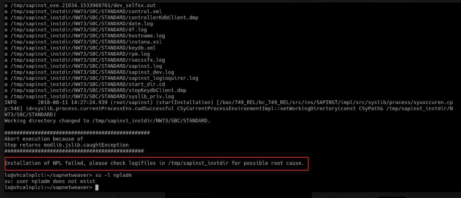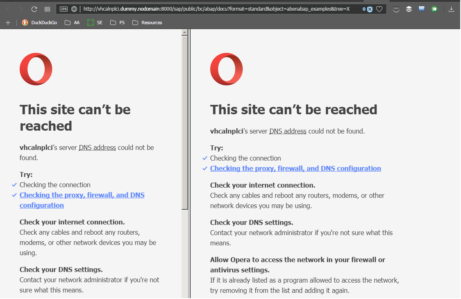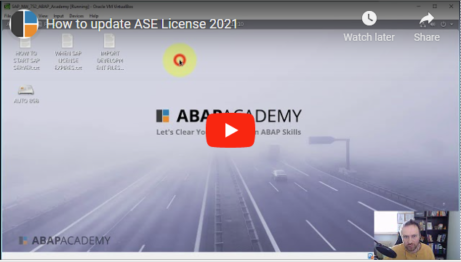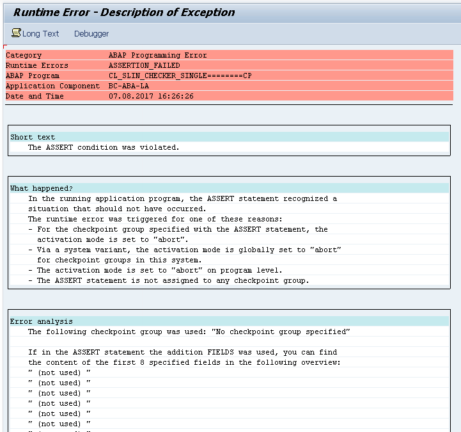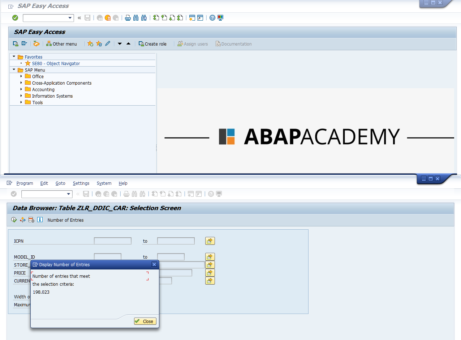
How to Create a Left Join View in SE11? + Explain Inner Join and Left Outer Join with Example
Question How to create database view in SE11 with LEFT OUTER JOIN? Original Question: Can I create Search Help / VIEW with all the existing ICPNs + information about ORDER_ID from Ordered Items database table. Required output: ICPN MODEL STORE PRICE CURRENCY ORDER ID 978-0997082302 SEDAN BRATISLAVA 45.000,00 EUR 12 978-0997082303 SEDAN BRATISLAVA 50.000,00 EUR 12...