Not possible reach the vhcalnplci.dummy.nodomain or vhcalnplci:8000
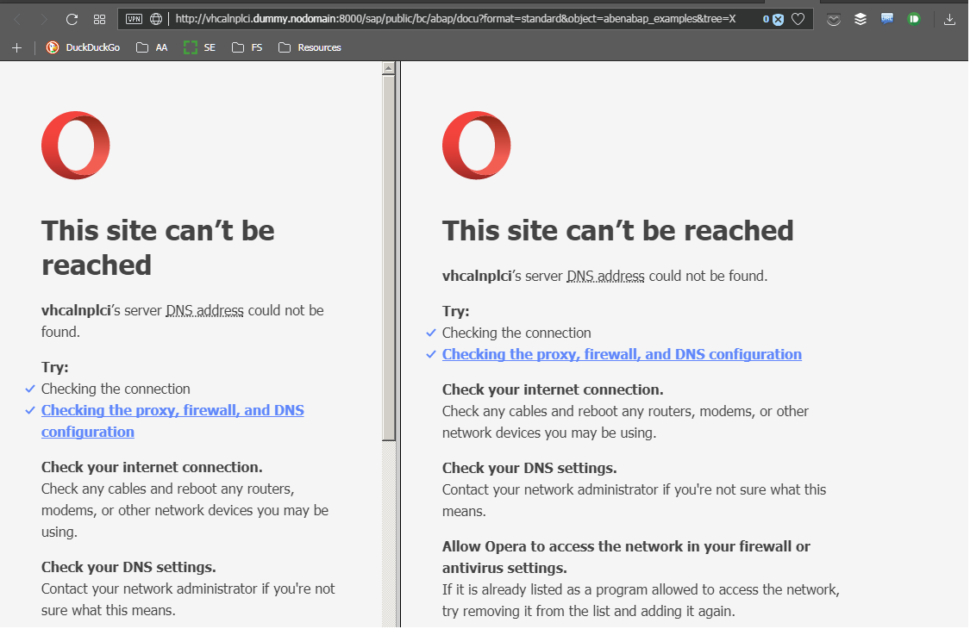
After login to SAP system, you click on link at user sample menu, for example: User Menu for John Doe ->Plain ABAP-> ABAP Samples.
When browser opens, you get error message, saying is not possible reach the vhcalnplci.dummy.nodomain or vhcalnplci:8000.
Everything on server is green and running.
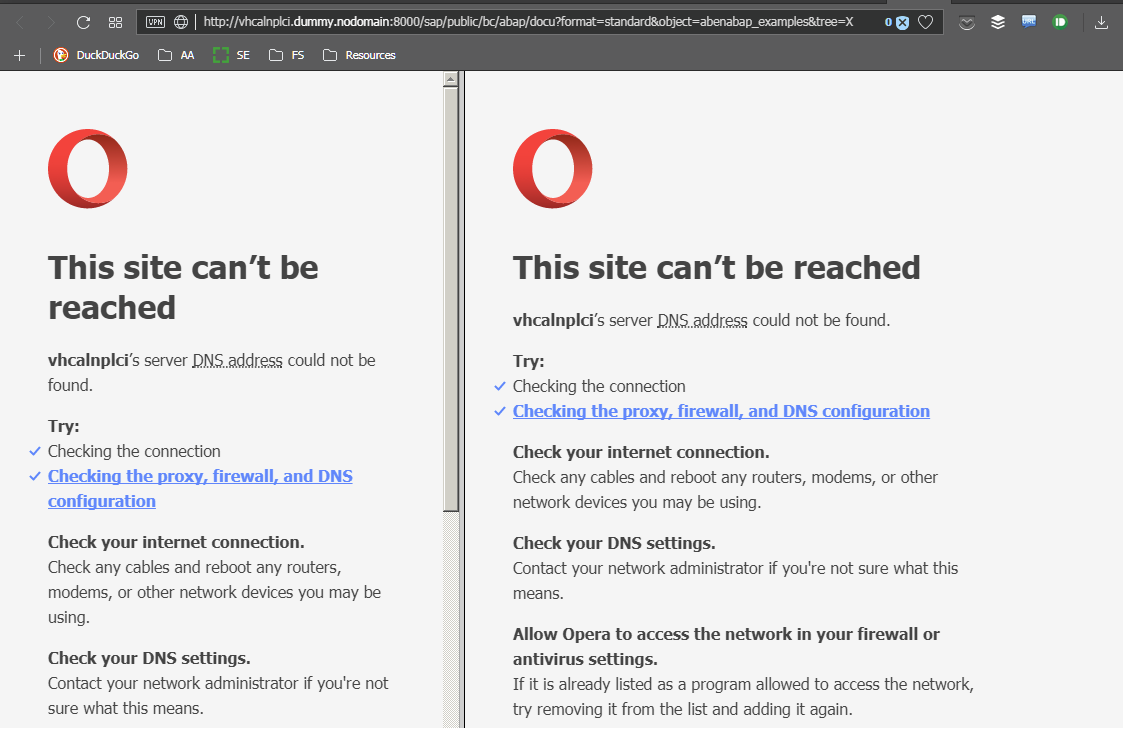
Solution
[sociallocker id=1191]Update ‘hosts’ File on Your Client Machine
- Go to ‘hosts’ file on your PC/Mac/Linux
- Windows: C:\Windows\System32\drivers\etc\hosts
- Open this file for editing
- Add the following line to the file: “127.0.0.1 vhcalnplci.dummy.nodomain vhcalnplci”
- Save it
Result should look something like this:
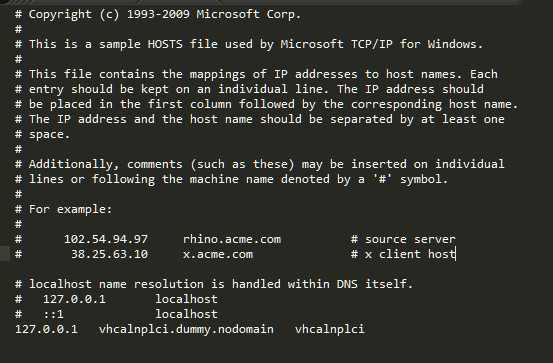
[/sociallocker]
Then when you try to call out the same menu option, you get the correct behaviour:
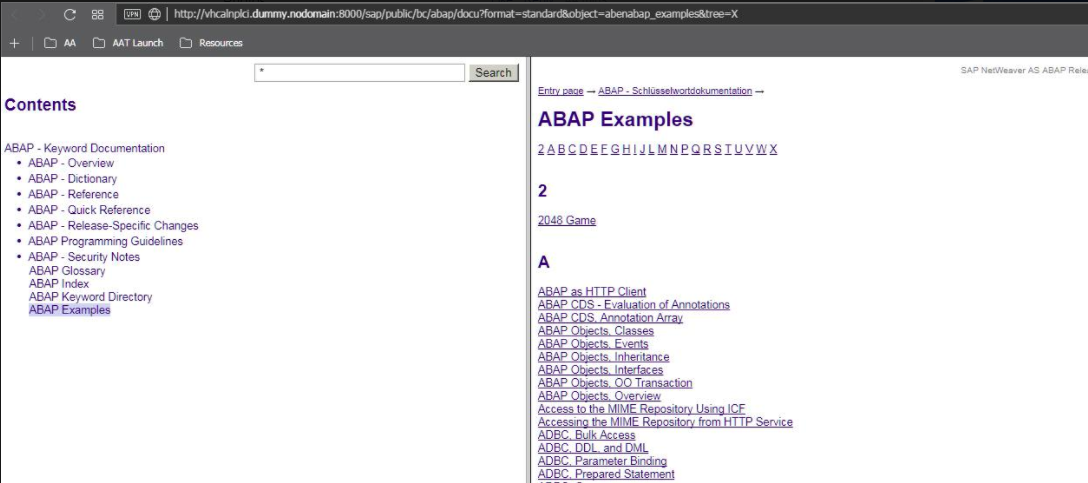
Comments
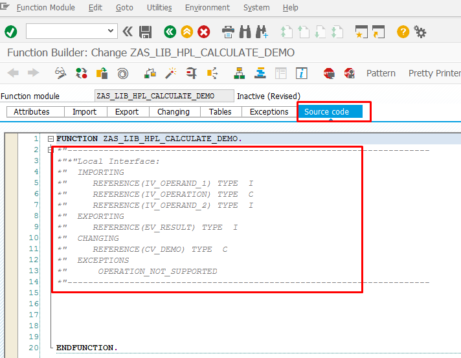
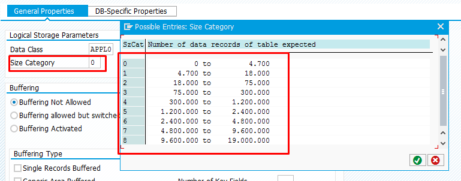
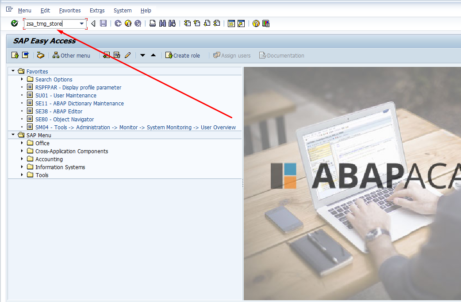








i still cant reach the address