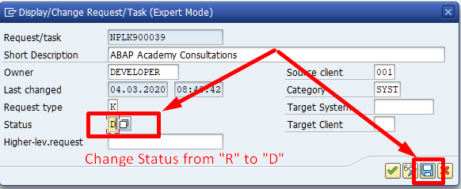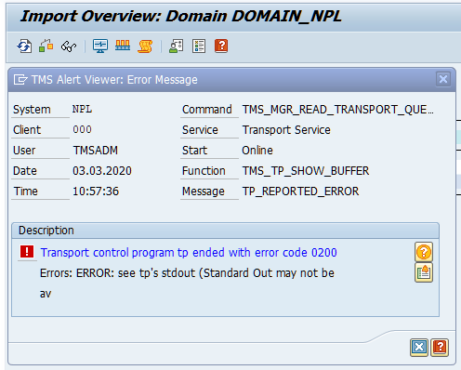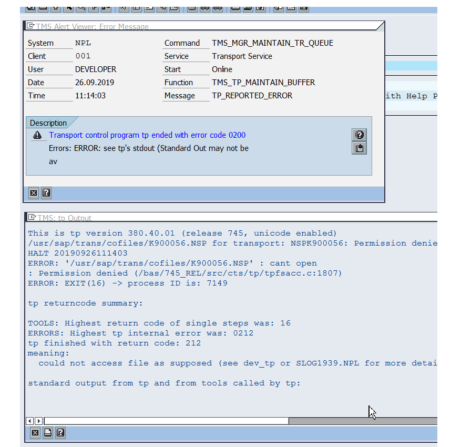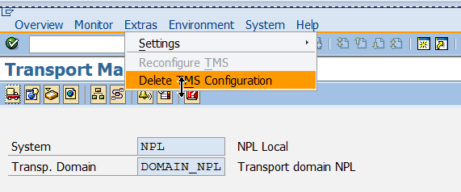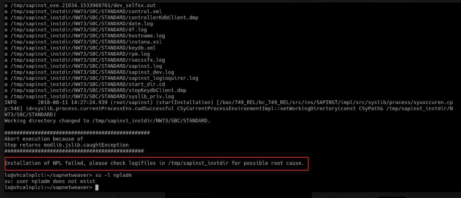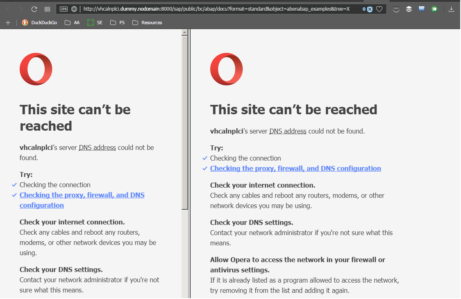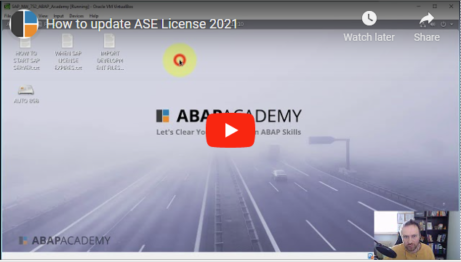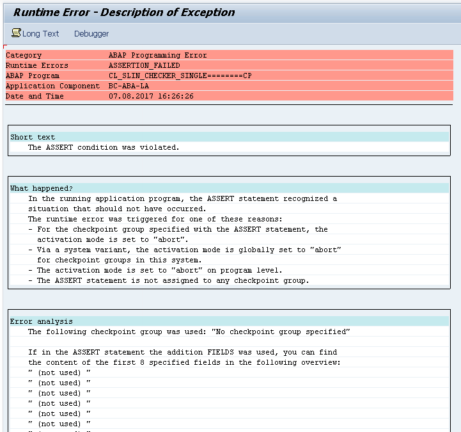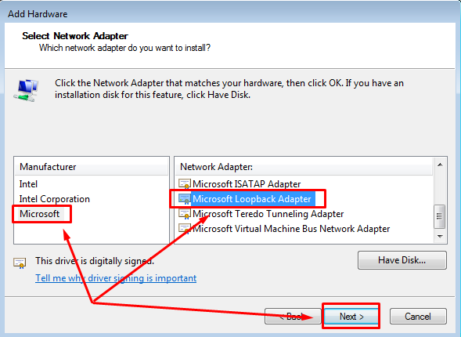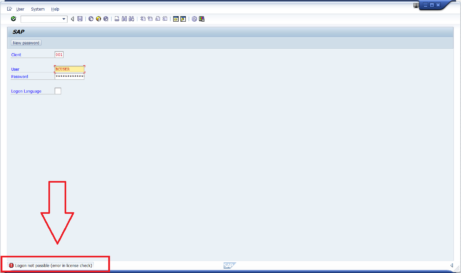
Logon not possible (Error in license check)
Analysis: Whenever you get the “Logon not possible (Error in license check)” message on logon screen, it means that license in your SAP system has expired. When you are administrator of SAP system with ‘SAP Developer License Agreement’, you are easily able to prolong such license. Solution: Click here to get into our detailed step-list...