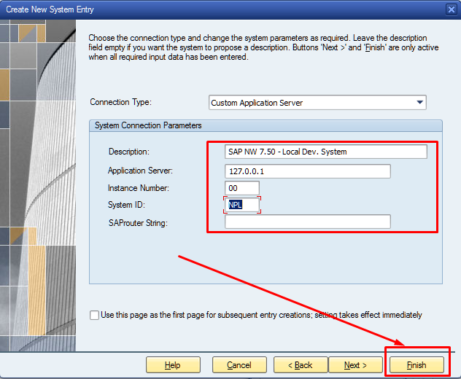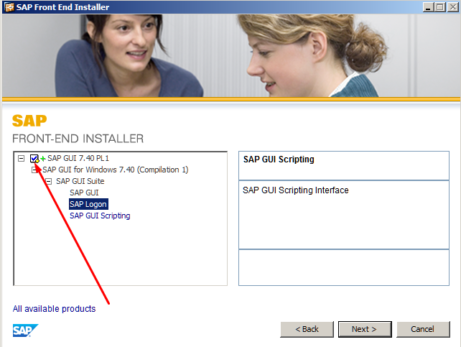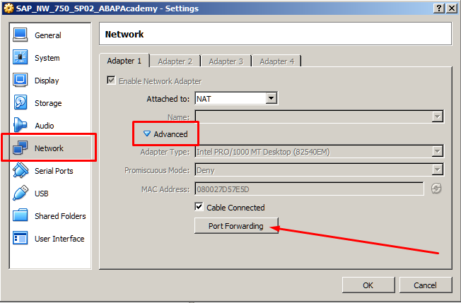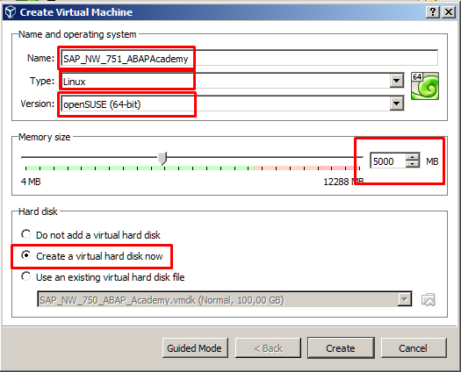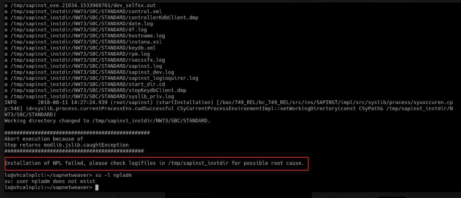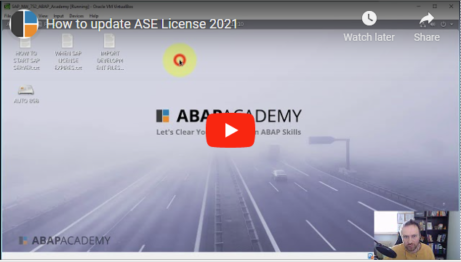This updated step-by-step installation guide will help you install SAP software and walk you through the process of getting FREE of any charge & official SAP software locally on your PC, with up-to-date links relevant till the end March 2025. Updated March 2024 We’ve completely updated the step-by-step guide of getting the newest SAP system...
In this step-by-step guide, you will Download FREE SAP system and install SAP on your Windows PC (full SAP software netweaver download). This is my attempt to provide you with the fastest way to get your own local SAP system on your Windows PC. ABAP Academy was selling this system till March 2024. Now I’ve...
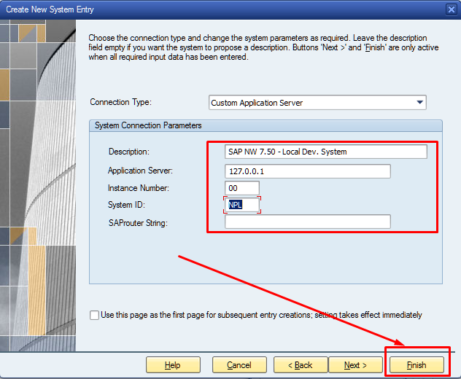
In order to access running SAP system on virtual machine, go to SAP GUI and create new connection. Hit “Next” .. .. and fill in the following settings and then hit “Finish”. Double click on created system connection ..
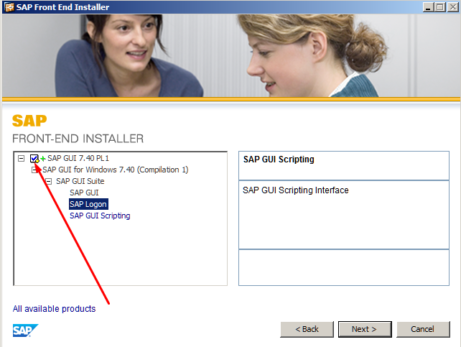
Run the installation file. Select SAP GUI 7.40 PL1 checkbox and hit “Next” Installation starts processing.
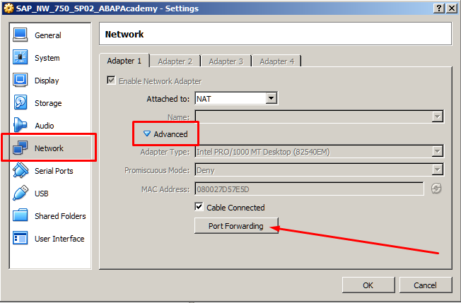
This step is important because we want to access SAP server (running on Virtualbox) from our local machine. Go to VM Settings (VM can be still running. No need to shut it down). Go to Network -> Advanced -> Port Forwarding Do the following setup: Hit “OK” and “OK”.
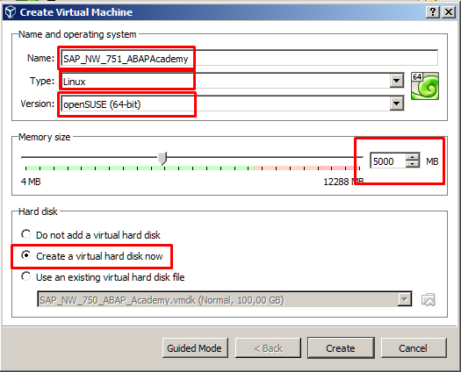
So far in the first two parts of “How to Install FREE SAP System” Series, we have prepared and downloaded our machine to start installing our server machine. If you missed first two parts, make sure that you go through both step-by-step articles: https://abapacademy.com/blog/how-to-install-free-sap-system/ https://abapacademy.com/blog/how-to-download-sap-netweaver-as-abap-7-51-sp02-installation-files/ What are we going to do now, while SAP installation files...
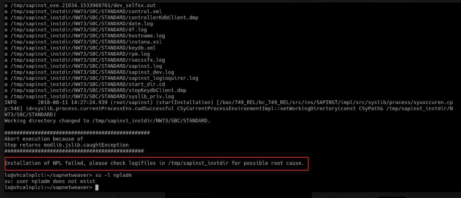
During SAP Netweaver 7.5x installation, you may get to the following error message: “Installation of NPL failed“. The whole error message may look like this: Now, what to do? From our current findings, there is no one straight forward answer. There can be several causes. In this article, I list all the solutions that we came...
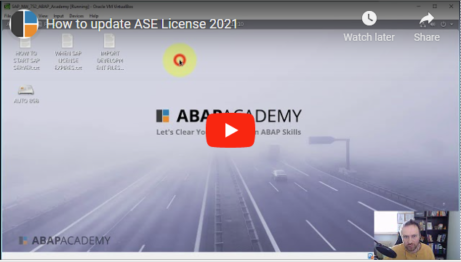
Updated March 24th 2023! Download the License file here, or directly from SAP.com website here. Updated March 13th 2023! In these days we have received information from SAP about requiring to update ASE license to all of our Fully Pre-Installed SAP systems purchased from ABAP Academy website. That’s why we all need to update licenses...