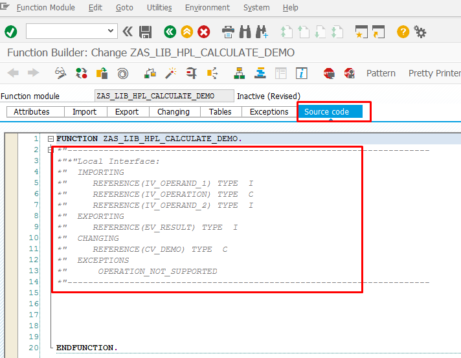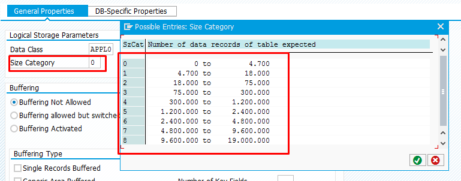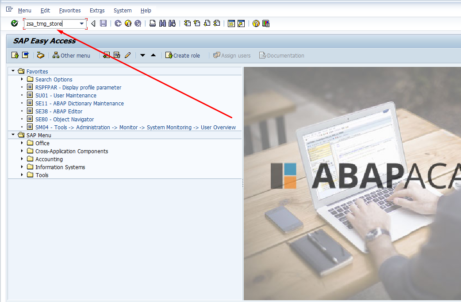How to Access SAP Server Running on Virtual Machine?Port Forwarding
This step is important because we want to access SAP server (running on Virtualbox) from our local machine.
Go to VM Settings (VM can be still running. No need to shut it down).
Go to Network -> Advanced -> Port Forwarding
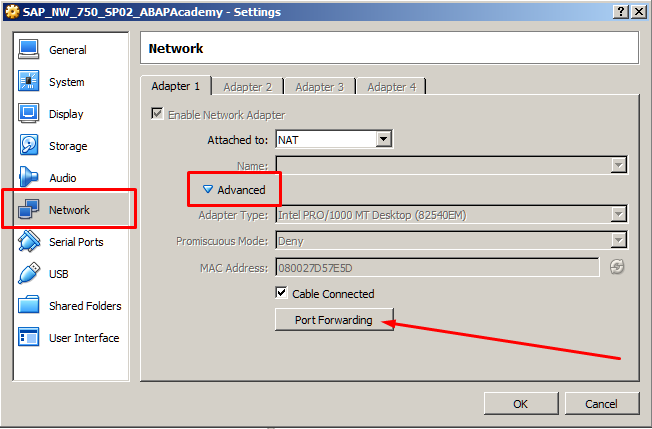
Do the following setup:
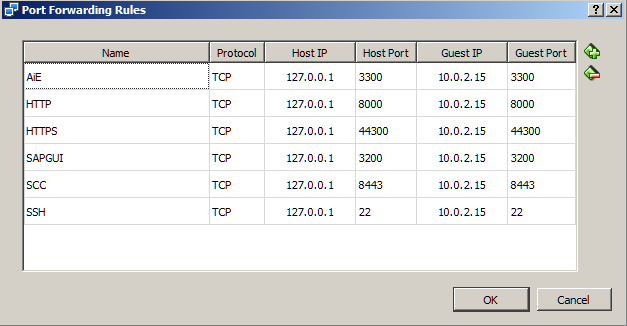
Hit “OK” and “OK”.
Comments