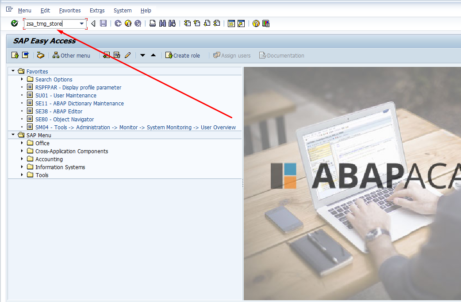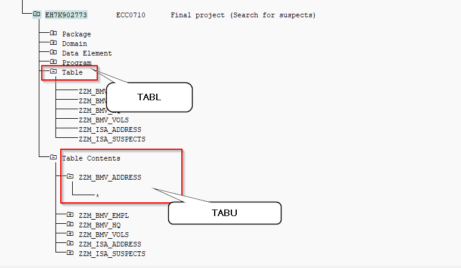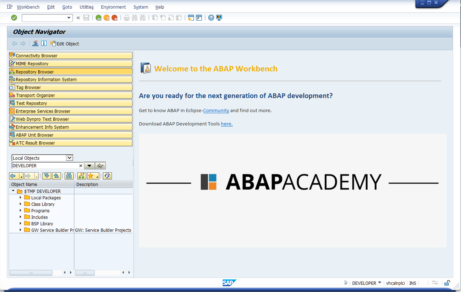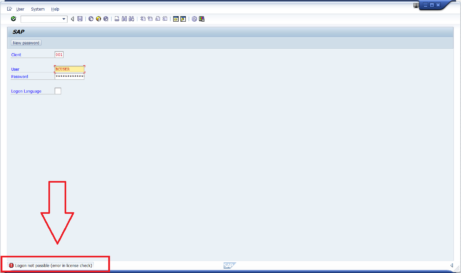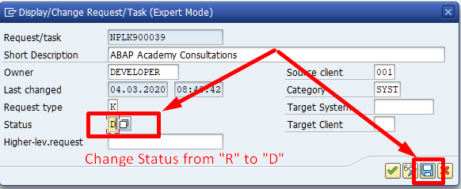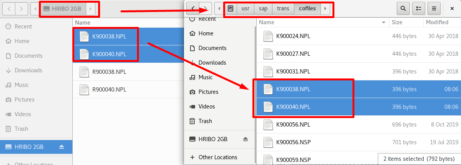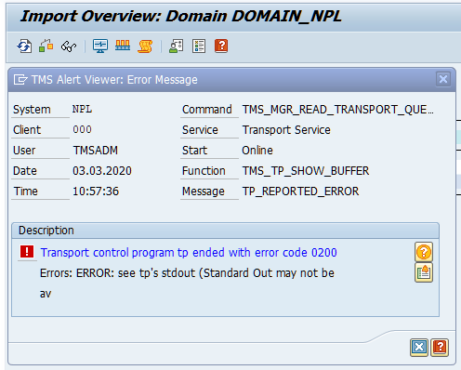This updated step-by-step installation guide will help you install SAP software and walk you through the process of getting FREE of any charge & official SAP software locally on your PC, with up-to-date links relevant till the end March 2025. Updated March 2024 We’ve completely updated the step-by-step guide of getting the newest SAP system...
(Updated March 2025) In this step-by-step guide, you will Download FREE SAP system and install SAP on your Windows PC (full SAP software netweaver download). This is my attempt to provide you with the fastest way to get your own local SAP system on your Windows PC. ABAP Academy was selling this system till March...
How to change SAP Easy Access Screen Picture Step By Step as Follows: Step 1: Enter transaction code >SMW0. Step 2: Click on >Binary data for WebRFC applications >Hit Enter. 3) >Hit Execute Button. 4) Go to >Settings >Define MIME Types 5) Click >Create or Hit >F5Type: image/jpg Extension : *.jpg > Hit SAVE . 6)...
Step-by-step guidance on how to import table content in SAP into a TOC (Transport of copies) Go to transport organizer SE09 Select: transport of copies modifiable Double click on your transport request Inside of your request, you have to find a table object. In order to import table content, your table object must have two types: TABL...
Do you want to know how to change image in SE80 screen to something like this? Video Tutorial – How to Change Image in SE80? Here is a quick guide on how you can do that: More information about changing this SE80 initial screen can be found directly in SAP help: https://help.sap.com/saphelp_tm92/helpdata/en/01/873a965c884dd0b063a4a22e3296cb/content.htm?loaded_from_frameset=true Do you want to run...
UPDATE April 1st 2020, 10:40 AM UCT+1 Status: SAP Server uploaded to the webserver. All ABAP Academy customers running our ABAP Academy Fully Pre-Installed Local SAP System can upgrade for FREE up till April 5th. You can access it through the ABAP Academy Career Growth Dashboard. If you want to get our preinstalled SAP System,...
Analysis: Whenever you get the “Logon not possible (Error in license check)” message on logon screen, it means that license in your SAP system has expired. When you are administrator of SAP system with ‘SAP Developer License Agreement’, you are easily able to prolong such license. Solution: Click here to get into our detailed step-list...
We need to import a transport request created in an isolated test system into another isolated teaching system. Usually, this can be done by copying the cofile and datafile of the transport into the transport directory and adding the request to the import queue. But, this transport was created under a number which already exists in our...
Go to your virtual machine. Copy your transport files to the virtual machine, e.g. via USB. “R*******.NPL” files into /usr/sap/trans/data “K*******.NPL” files into /usr/sap/trans/cofiles Now, what we need to do is to assign rights for these copied files, so that SAP can access them. For this, open up Terminal, and type the following command: sudo chmod...
Problem Overview RFC communications error with system/destination TMSADM@NPL.DOMAIN_NPL RFC destination TMSADM@NPL.DOMAIN_NPL does not exist. Help says the following: RFC communications error with system/destination TMSADM@NPL.DOMAIN_NPL Message no. XT101 Diagnosis An RFC error occurred in the TMS communications layer. Target system: NPL.DOMAIN_NPL(001) Function: TMS_TP_SHOW_BUFFER RFC message: RFC destination TMSADM@NPL.DOMAIN_NPL does not exi System Response The function terminates....