The name of this host is “PC name” which is more than 13 characters
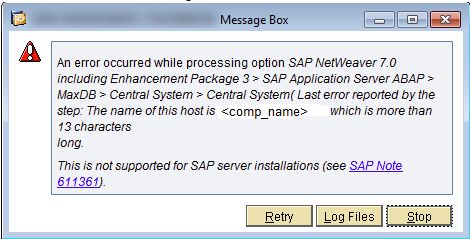
Error Name: The name of this host is “PC name” which is more than 13 characters
[sociallocker id=1121]
There are more ways how to change the name on Windows. The simplest one is the following:
- Press Windows keyboard shortcut “Win+R”
- Type in “system.cpl” to input box and press “OK”
- Press “Change” button to change the computer name
- Change computer name. (Make sure that new name contains less than 13 characters)
- Press “OK”
[/sociallocker]
Comments
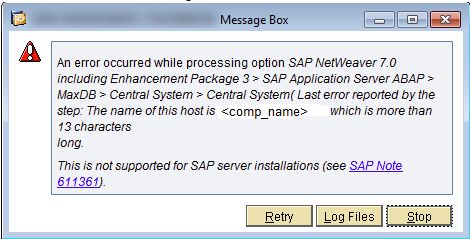
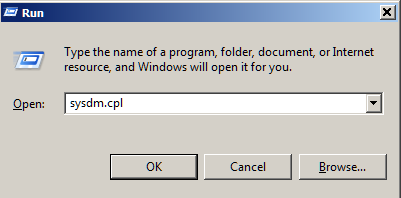
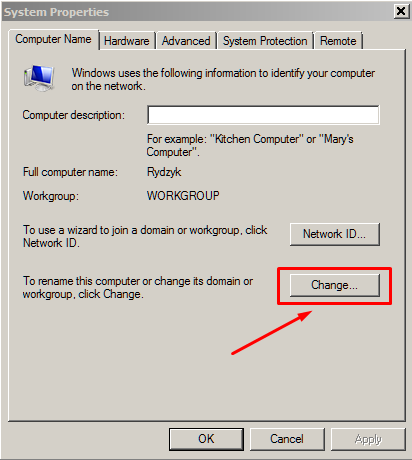
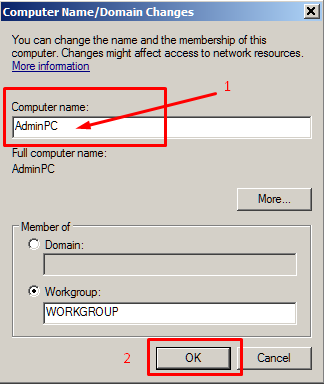
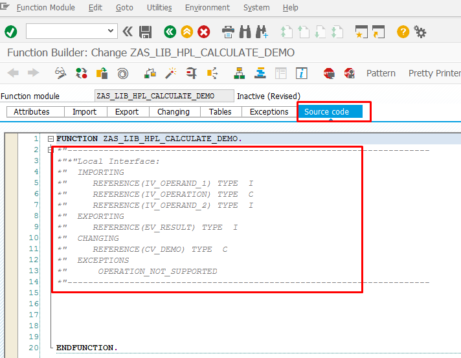
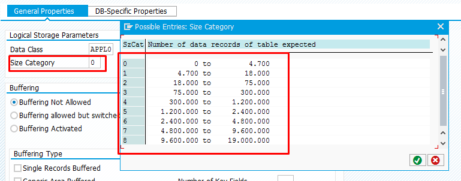
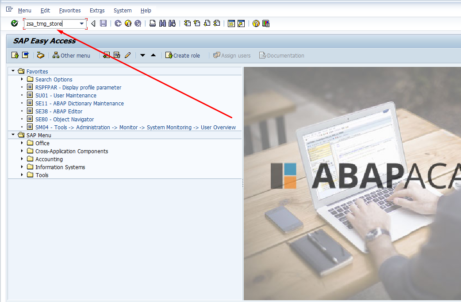









Hello Folks,
Any solution has been done here?
Let me know please