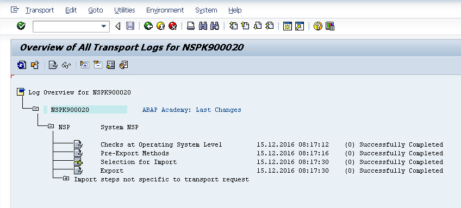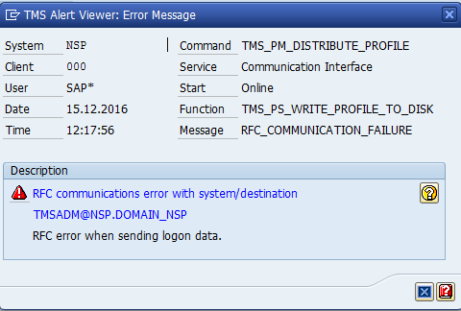During transport route save, following error may occur: “RFC communications error with system/destination“. Detailed Error Analysis Solution [sociallocker id=1121] Go to transaction SECSTORE Click on “Execute” button or hit “F8” If you see that the following entries is marked with red light, delete them: /HMAC_INDEP/RFC_INTERNAL_TICKET_4_TRUSTED_SYSTEM /HMAC_INDEP/RFC_EXTERNAL_TICKET_4_TRUSTED_SYSTEM Go to transaction SE37 and choose “RFC_PING” Execute the function...
Once you are done with development of your software on SAP system, you need to export it. You will need to do this either if you want to send developed software to your customer’s system or you just want to keep the project backed up in local drive. In this post you will find detailed step-by-step approach...
[sociallocker id=1121] Here is the procedure how to solve the problem: Go to STMS transaction -> Transport Routes (Shift+F7) -> Edit -> Save [/sociallocker]
When configuring STMS on your local SAP system, you might get the following problem: RFC communications error with system/destination email@removed _NSP Message no. XT101 Diagnosis An RFC error occurred in the TMS communications layer. Target system: NSP.DOMAIN_NSP(000) Function: TMS_PS_WRITE_PROFILE_TO_DISK RFC message: RFC error when sending logon data. System Response The function terminates. Procedure Correct the...