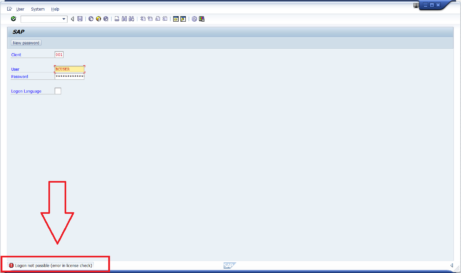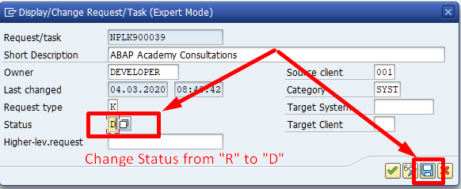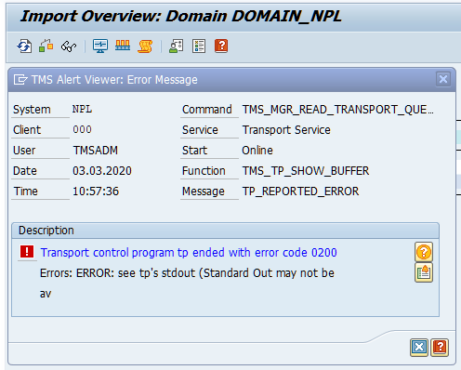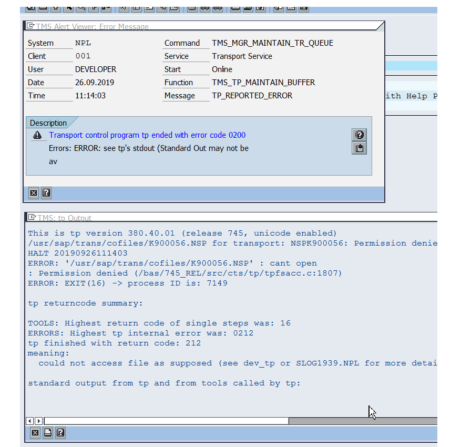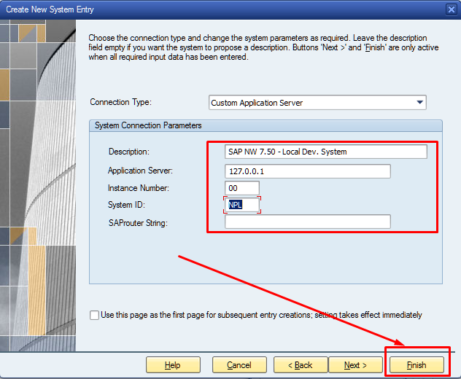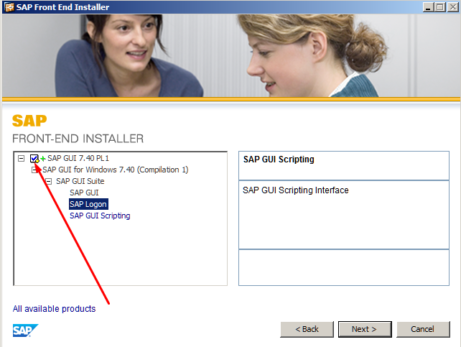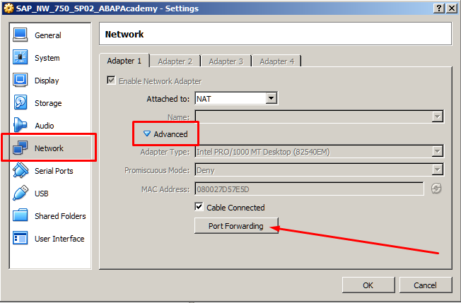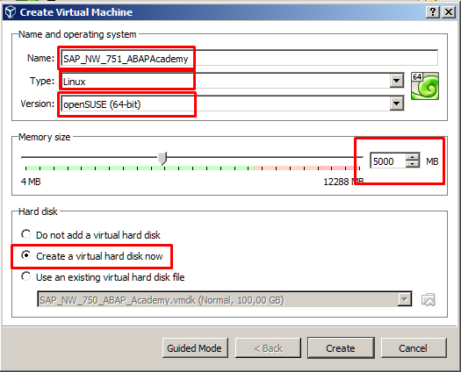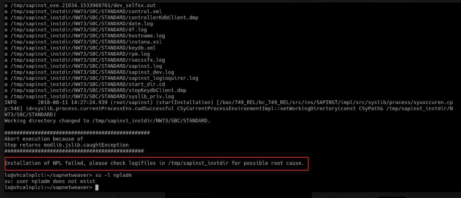UPDATE April 1st 2020, 10:40 AM UCT+1 Status: SAP Server uploaded to the webserver. All ABAP Academy customers running our ABAP Academy Fully Pre-Installed Local SAP System can upgrade for FREE up till April 5th. You can access it through the ABAP Academy Career Growth Dashboard. If you want to get our preinstalled SAP System,...
Analysis: Whenever you get the “Logon not possible (Error in license check)” message on logon screen, it means that license in your SAP system has expired. When you are administrator of SAP system with ‘SAP Developer License Agreement’, you are easily able to prolong such license. Solution: Click here to get into our detailed step-list...
We need to import a transport request created in an isolated test system into another isolated teaching system. Usually, this can be done by copying the cofile and datafile of the transport into the transport directory and adding the request to the import queue. But, this transport was created under a number which already exists in our...
Problem Overview RFC communications error with system/destination TMSADM@NPL.DOMAIN_NPL RFC destination TMSADM@NPL.DOMAIN_NPL does not exist. Help says the following: RFC communications error with system/destination TMSADM@NPL.DOMAIN_NPL Message no. XT101 Diagnosis An RFC error occurred in the TMS communications layer. Target system: NPL.DOMAIN_NPL(001) Function: TMS_TP_SHOW_BUFFER RFC message: RFC destination TMSADM@NPL.DOMAIN_NPL does not exi System Response The function terminates....
When does the problem appear? When you are trying to add Transport of Copies (TOC) request into Import Queue. Solution Check write access for two special SAP folders called “cofiles” and “data” in trans folder. More information on how to check it and how to enable access to these folders you will find in this...
In order to access running SAP system on virtual machine, go to SAP GUI and create new connection. Hit “Next” .. .. and fill in the following settings and then hit “Finish”. Double click on created system connection ..
Run the installation file. Select SAP GUI 7.40 PL1 checkbox and hit “Next” Installation starts processing.
This step is important because we want to access SAP server (running on Virtualbox) from our local machine. Go to VM Settings (VM can be still running. No need to shut it down). Go to Network -> Advanced -> Port Forwarding Do the following setup: Hit “OK” and “OK”.
So far in the first two parts of “How to Install FREE SAP System” Series, we have prepared and downloaded our machine to start installing our server machine. If you missed first two parts, make sure that you go through both step-by-step articles: https://abapacademy.com/blog/how-to-install-free-sap-system/ https://abapacademy.com/blog/how-to-download-sap-netweaver-as-abap-7-51-sp02-installation-files/ What are we going to do now, while SAP installation files...
During SAP Netweaver 7.5x installation, you may get to the following error message: “Installation of NPL failed“. The whole error message may look like this: Now, what to do? From our current findings, there is no one straight forward answer. There can be several causes. In this article, I list all the solutions that we came...