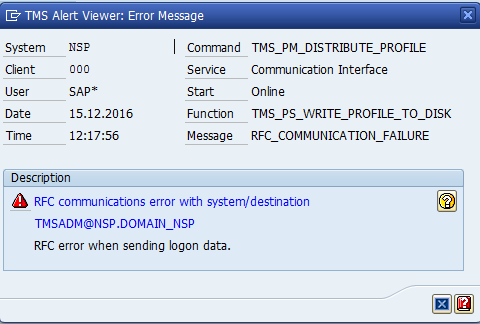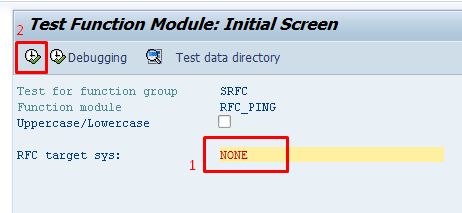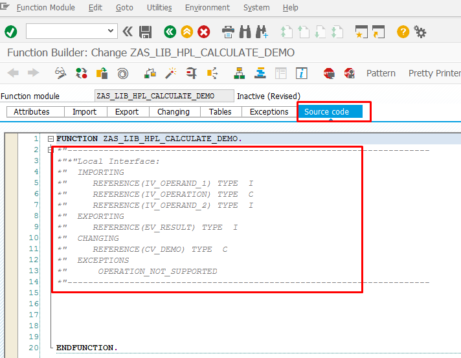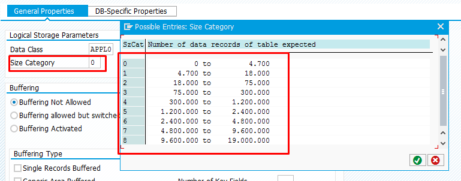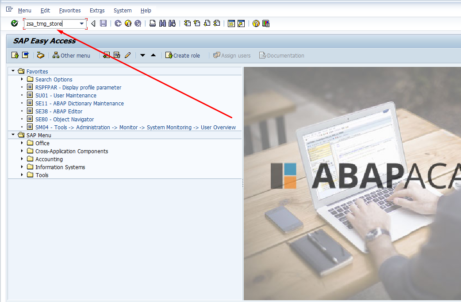RFC communications error with system/destination
During transport route save, following error may occur: “RFC communications error with system/destination“.
Detailed Error Analysis
RFC communications error with system/destination TMSADM@NSP.DOMAIN_NSP
Message no. XT101
Diagnosis
An RFC error occurred in the TMS communications layer.
Target system: NSP.DOMAIN_NSP(000)
Function: TMS_PS_WRITE_PROFILE_TO_DISK
RFC message: RFC_COMMUNICATION_FAILURE
System Response
The function terminates.
Procedure
Correct the error and execute the command again.
Message no. XT101
Diagnosis
An RFC error occurred in the TMS communications layer.
Target system: NSP.DOMAIN_NSP(000)
Function: TMS_PS_WRITE_PROFILE_TO_DISK
RFC message: RFC_COMMUNICATION_FAILURE
System Response
The function terminates.
Procedure
Correct the error and execute the command again.
Solution [sociallocker id=1121]
- Go to transaction SECSTORE
- Click on “Execute” button or hit “F8”
- If you see that the following entries is marked with red light, delete them:
- /HMAC_INDEP/RFC_INTERNAL_TICKET_4_TRUSTED_SYSTEM
- /HMAC_INDEP/RFC_EXTERNAL_TICKET_4_TRUSTED_SYSTEM
- Go to transaction SE37 and choose “RFC_PING”
- Execute the function module by pressing “F8”
- Choose destination “NONE” and press “F8” to execute function module
- If the system displays an error message, execute the function module once again. Error message should not appear in this state. [/sociallocker]
Comments