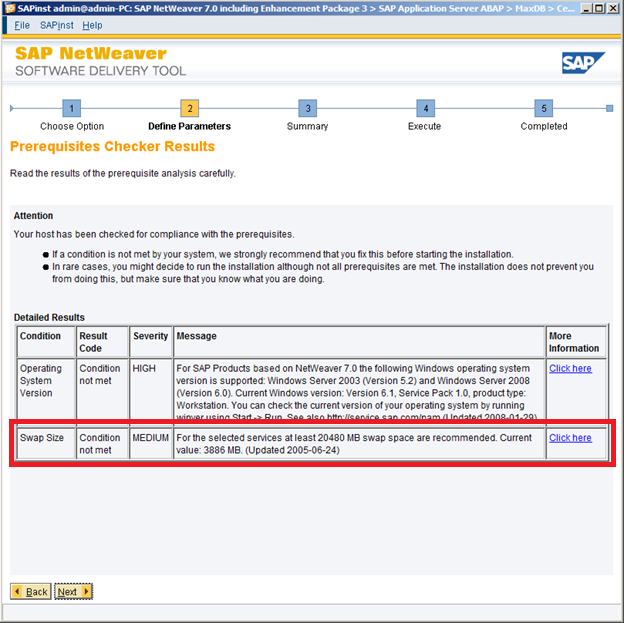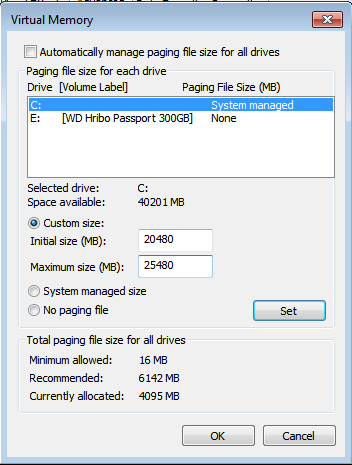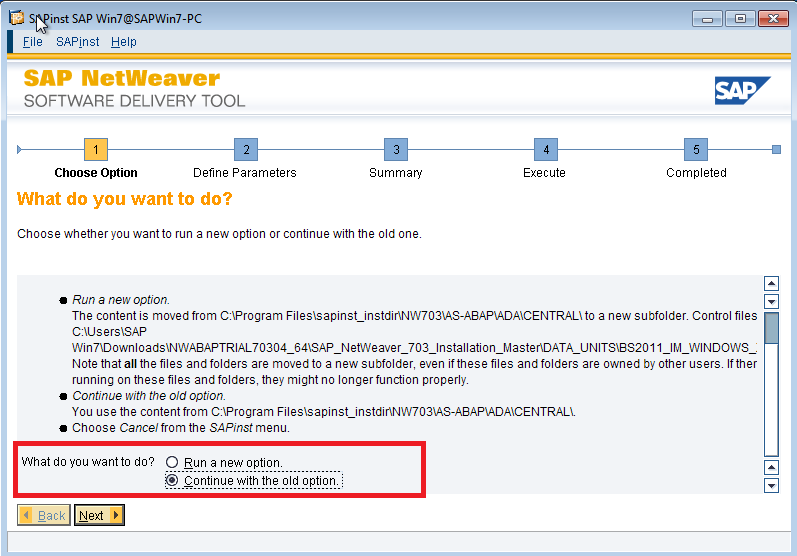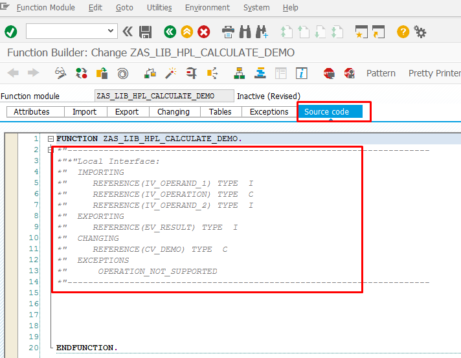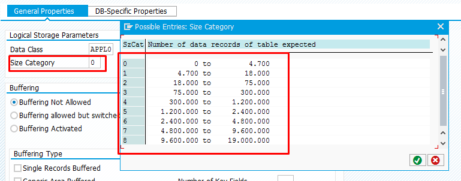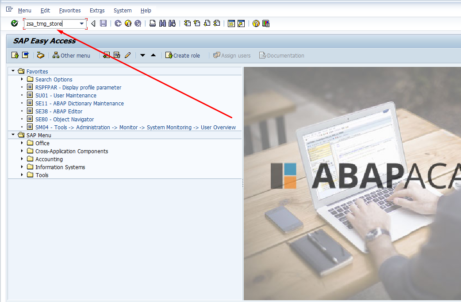For the selected services at least 20480 MB swap space are recommended
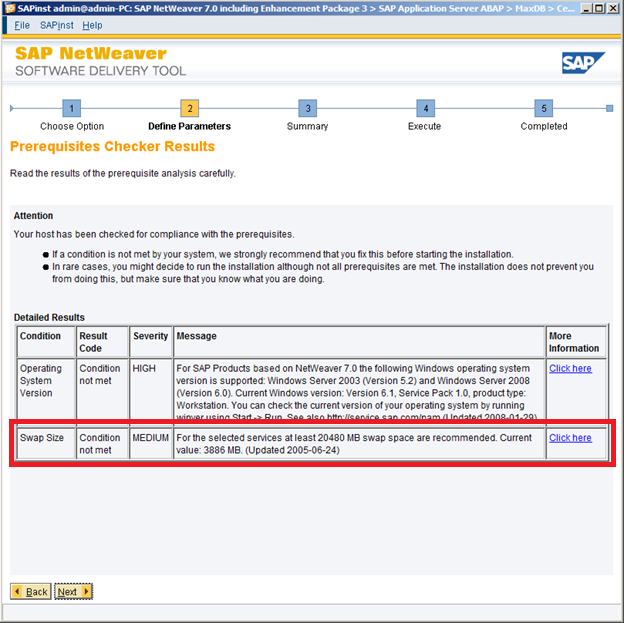
Error Name: For the selected services at least 20480 MB swap space are recommended
[sociallocker id=1121]
- Click on the Start button , right-clicking Computer, and then clicking Properties.
- Click Advanced system settings. If you’re prompted for an administrator password or confirmation, type the password or provide confirmation.
- On the Advanced tab, under Performance, click Settings.
- Click the Advanced tab, and then, under Virtual memory, click Change.
- Clear the Automatically manage paging file size for all drives check box.
- Under Drive[Volume Label], click the drive that contains the paging file you want to change.
- Click Custom size
- Type a new size in megabytes in the Initial size (MB): 20480
- Type a new size in megabytes for Maximum size (MB): 25480
- Click Set, and then click OK.
[/sociallocker]
After virtual memory change, you will be forced to restart your PC and start the installation once again.
Then you will be asked to choose if you want to start installation from the beginning or continue where you left the intallation process off.
Choose “Continue with the old option”
Comments