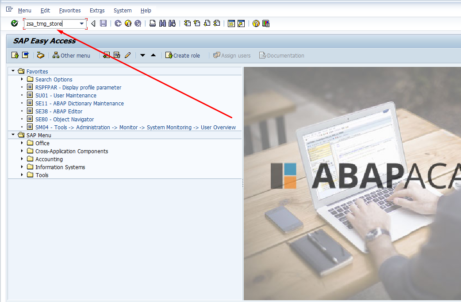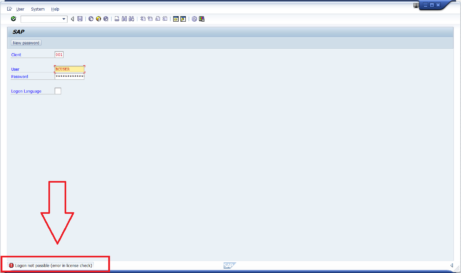Unable to release Transport of Copies in SAP NW 7.5x
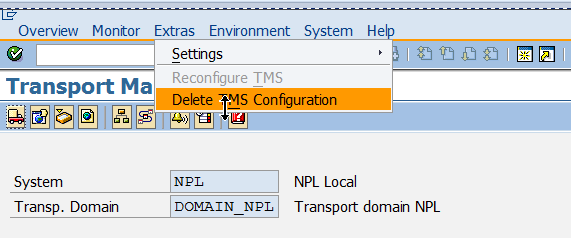
Notice: This tutorial is directly for users using ABAP Academy Fully Pre-Installed Local SAP System, but these principles are also applicable for any SAP NW 7.5x System.
When you facing a problem with releasing Transport of copy (TOC), you should check in your SAP folder (virtual box folder) two things:
1. Acces to folder „Trans“, which is in usr/sap/trans – SAP should have access to this folder.
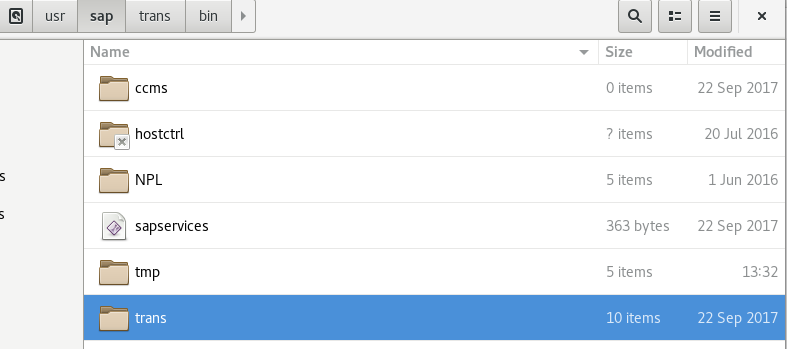
If not, run the following commands in Linux OS:
sudo chmod 777 -R /usr/sap/trans/
2. If folder BIN has some files usr/sap/trans/bin – there should be two files – DOMAIN.CFG and TP_DOMAIN.NPL.PFL.
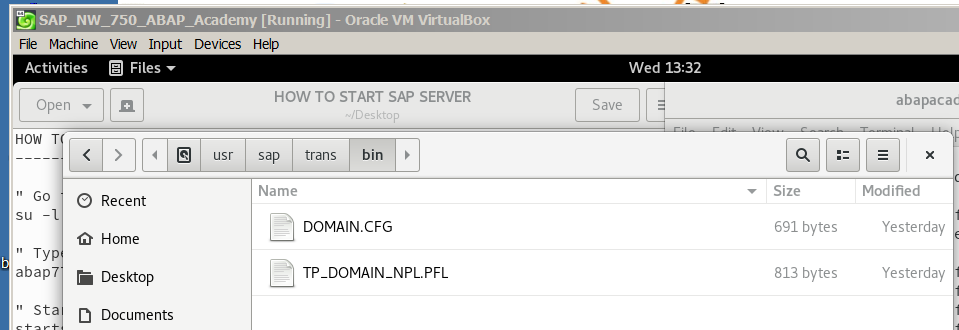
After checking and possibly correcting these two conditions, you should go in STMS transaction,
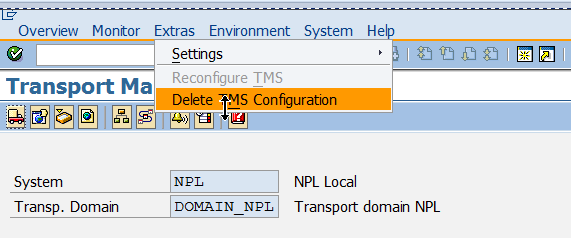 Click on Extras and Delete TMS Configuration.
Click on Extras and Delete TMS Configuration.
Then if prompted, press Yes.
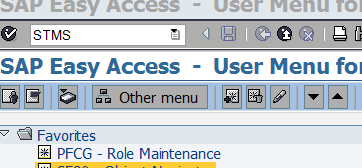
Then you login under 000 client and after going to STMS again, …
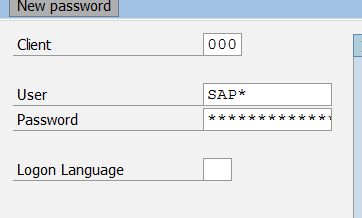
… Popup window for creating transport domain should appear.
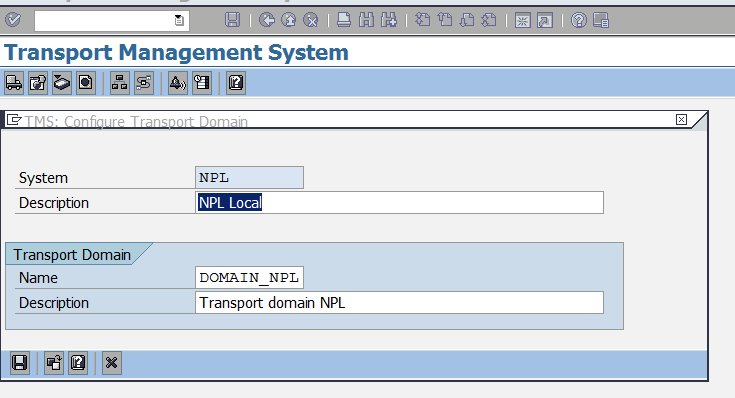
Press Save button, put password (best same as for SAP login) and after processing try one more time release your TOC (in your original login before, not client 000).