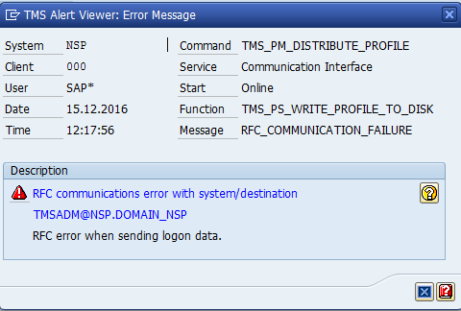Sometimes I have the following problem on my localhost machine, in STMS transaction when trying to read import queue: Could not start transport control program tp RFC error: timeout during allocate / CPIC-CALL: ‘ThSAPCMRCV’ [sociallocker id=”1121″] When having such problem, it helps to run the following report: “RSTPTEST” and import works again [/sociallocker]
If you have problem getting changed data in ALV from DATA_CHANGED event, you must do the following: [sociallocker id=”1121″] Call method CHECK_CHANGED_DATA in PAI module. This method automatically triggers the DATA_CHANGED event. Example: go_alv_grid->check_changed_data( ). [/sociallocker]
[sociallocker id=1121] Here is the procedure how to solve the problem: Go to STMS transaction -> Transport Routes (Shift+F7) -> Edit -> Save [/sociallocker]
When configuring STMS on your local SAP system, you might get the following problem: RFC communications error with system/destination email@removed _NSP Message no. XT101 Diagnosis An RFC error occurred in the TMS communications layer. Target system: NSP.DOMAIN_NSP(000) Function: TMS_PS_WRITE_PROFILE_TO_DISK RFC message: RFC error when sending logon data. System Response The function terminates. Procedure Correct the...