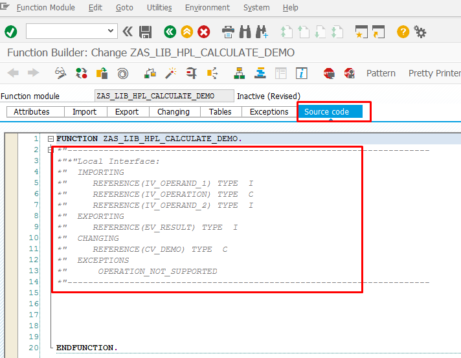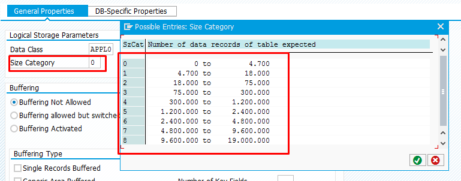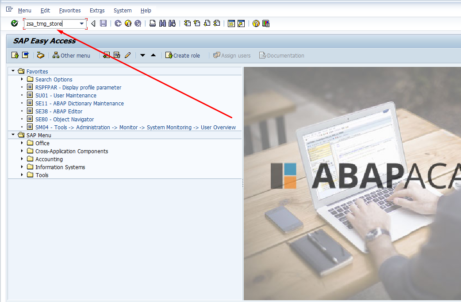How to trigger DATA_CHANGED event in CL_GUI_ALV_GRID
If you have problem getting changed data in ALV from DATA_CHANGED event, you must do the following:
[sociallocker id=”1121″]
Call method CHECK_CHANGED_DATA in PAI module. This method automatically triggers the DATA_CHANGED event.
Example:
go_alv_grid->check_changed_data( ).
[/sociallocker]
Comments