Problem to start SAP server – Running but Dialog Queue standstill
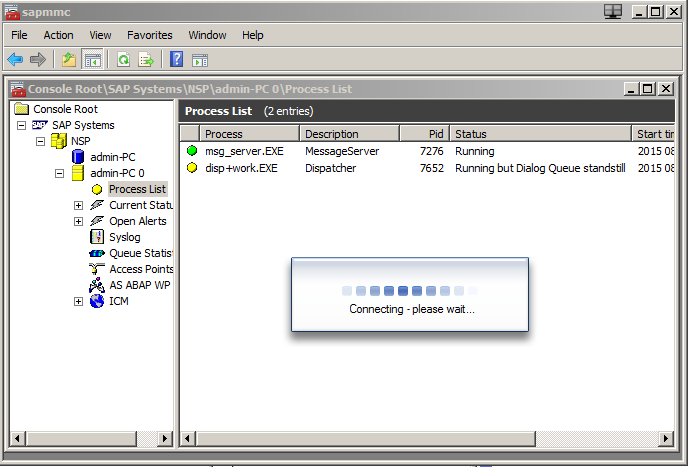
The system starts usually with no problems. The message server and Dispatcher are working correctly. At least it seems so.
After trying to connect to SAP Trial system, this message occurs: “Running but Dialog Queue standstill”
System log shows following errors:
- SAP Basis System: Connection to user 16 ( ), terminal 15 (admin-PC ) lost
- SAP Basis System: Operating system call recv failed (error no. 10054)
- SAP Basis System: Stop SAP System, Dispatcher Pid 52
- SAP Basis System: Message server disconnected
There might be more problems with this. It could be, that you don’t have set enough of paging size or that host gets in loopback.
Problem in my case was that logs were full and they had no other space where to get stored. You need to run database manager to backup all data and it gets okay.
How to log in to Database Studio?
Use following credentials to log into the database studio
User: “control”
Password: password to the OS system/master password entered during installation of DB Studio
Comments
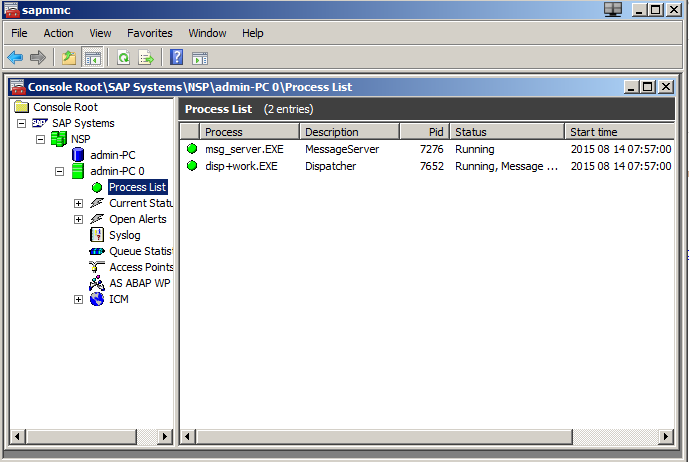
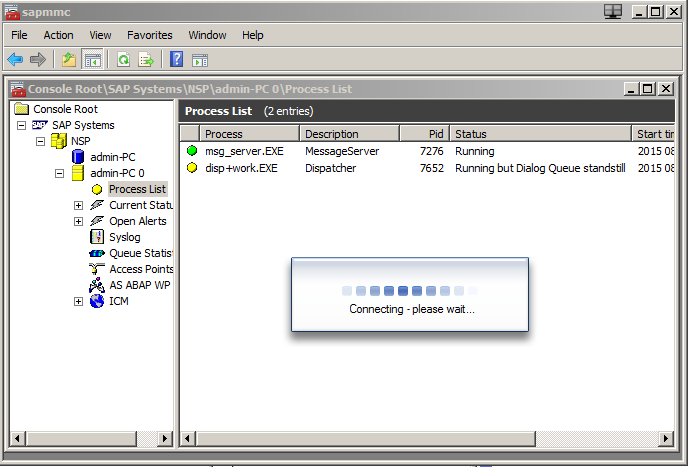
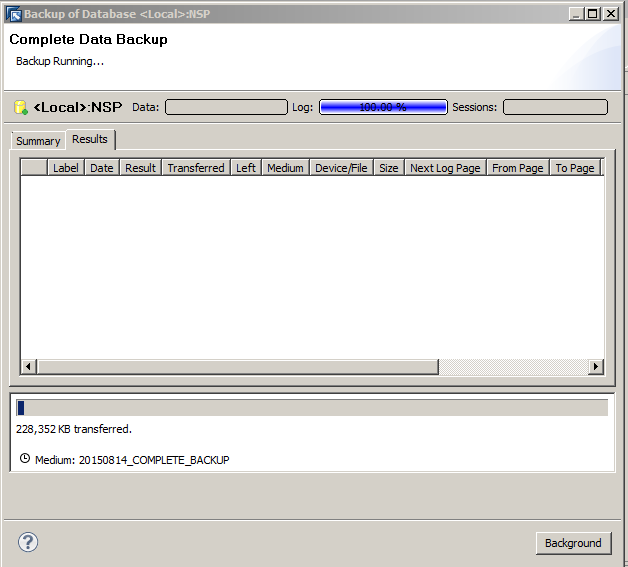
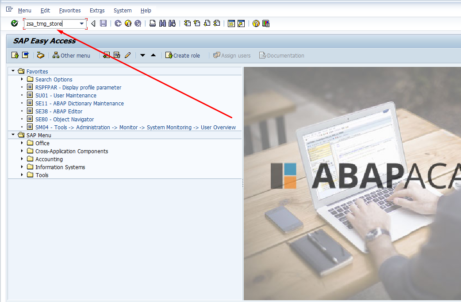

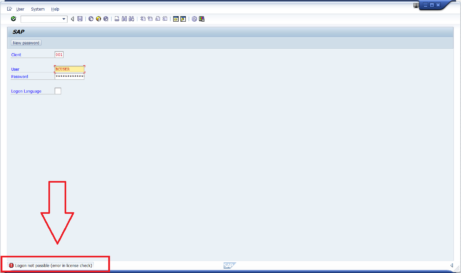









how to complete backup data base please tell the path
Thanks a lot solved my problem! Last option remaining was to reinstall but you solved my issues.