How to Unlock User in SAP System
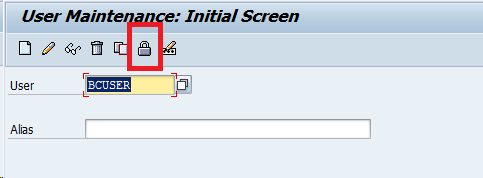
Unlock User in SAP System
You may run into situation that your User ID gets locked (e.g. when you type wrong password 3 times). Here is the step list, how to unlock user in SAP system, if you have access to the system from different user id.
- Log in to the system e.g. using “SAP*” or “DDIC”, when you are on Trial system.
- Go to transaction “SU01“
- In “User” field, type in your locked ID
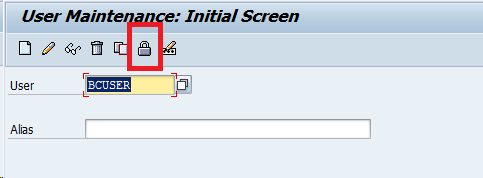
- Hit “Lock/Unlock” button or use shortcut CTRL+F5
- In popup window, hit “Unlock” button
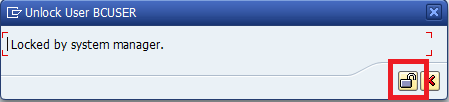
Now, you are ready to log in to the system again.
Additional information: You can find more about locking and unlocking user in SAP system in SAP help here.
Do you want to run your own local SAP system? Check out this FREE blog post with detailed step-by-step guide here.
Comments

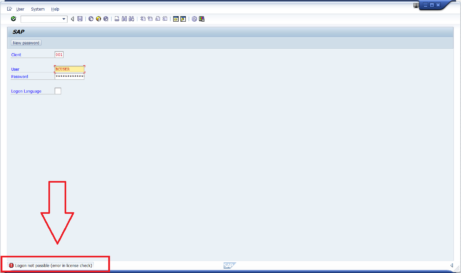
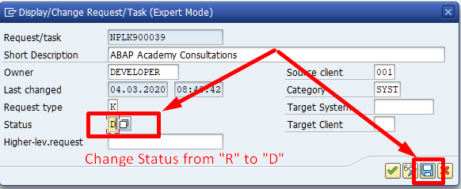









HI! I’ve just finished setup of my first VM with SAP NW 7.52SP01 and client 7.50.SP02.
Unfortunately I can’t login under “developer Appliance” credentials. Also DDIC= 19920706, SAP*=PASS do not work.
Any help would be appreciated.
I am a begginer and I would like to install SAP system.
You can install your own SAP development system. Please, find the step-by-step guide on how to install SAP
HERE