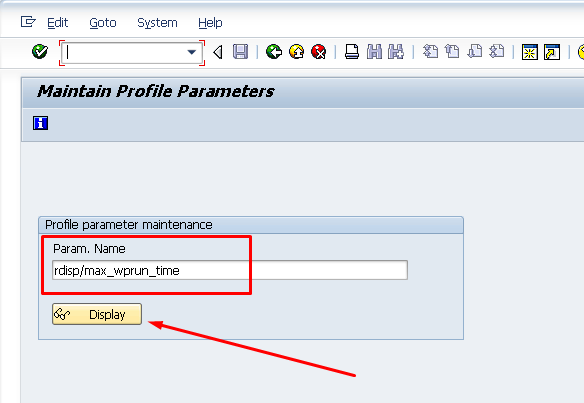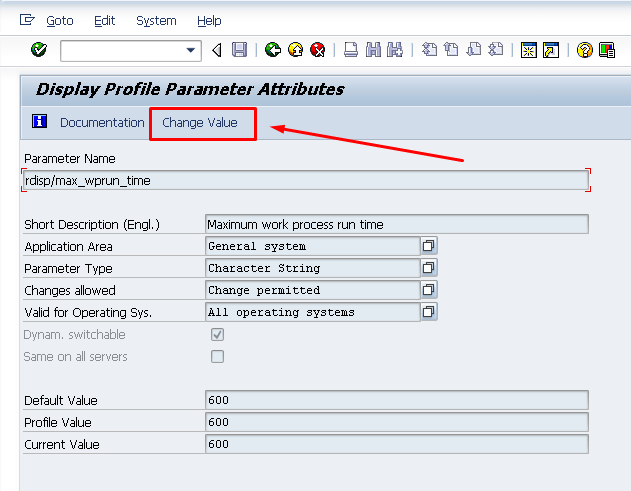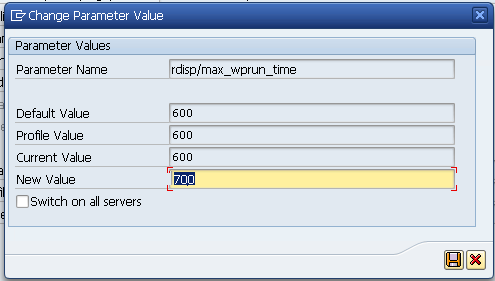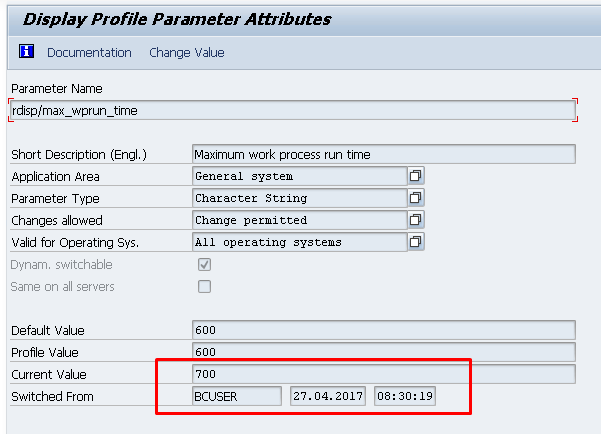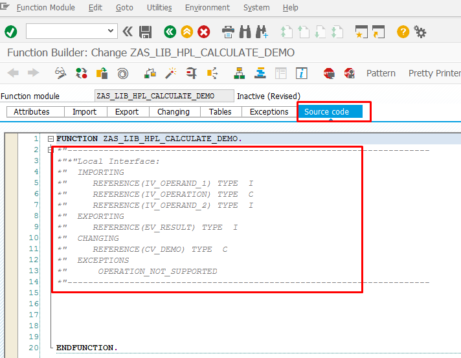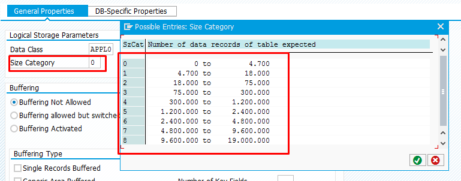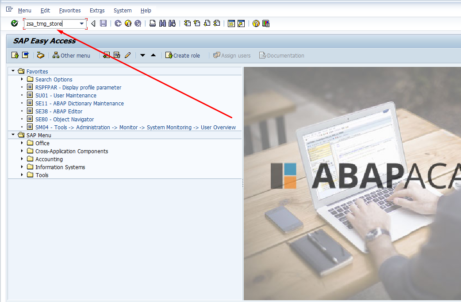Extend system value causing TIME_OUT runtime error
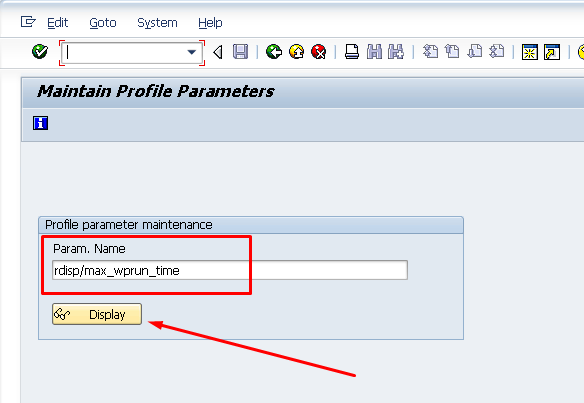
Do this only when you are allowed to do so, or you are on your own SAP trial system and you want to play around with system variables.
There is a system parameter called ‘RDISP/MAX_WPRUN_TIME‘, which holds the value.
To change it, follow these steps:
[sociallocker id=1191]
Go to transaction RZ11.
Put ‘rdisp/max_wprun_time’ into Param. Name input field and hit Display.
Hit ‘Change Value’
Change value to desired value in seconds (e.g. 700).
Hit Save.
Warning message will be displayed, telling you that changes will be active only after restarting SAP server.
Hit Okay button.
Value is changed.
[/sociallocker]
Comments