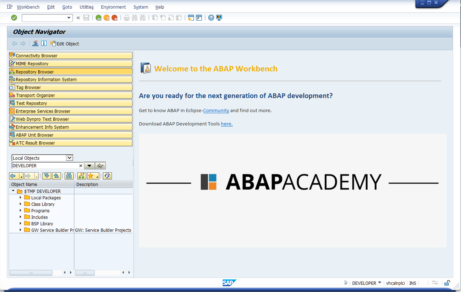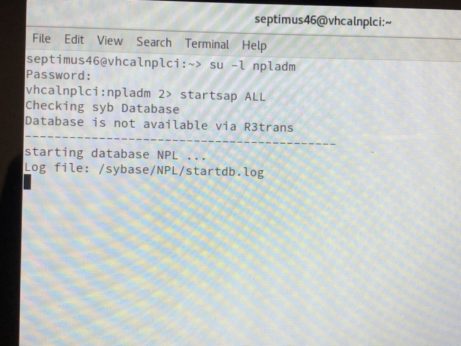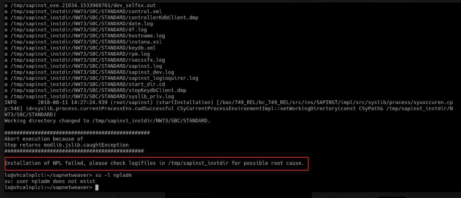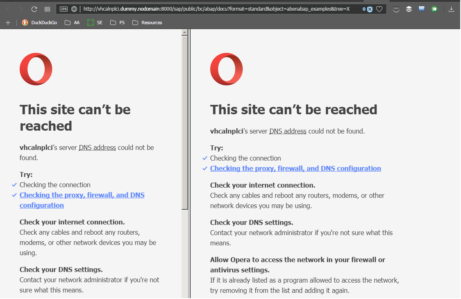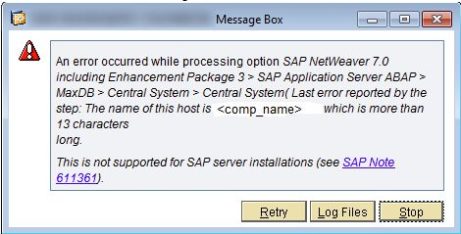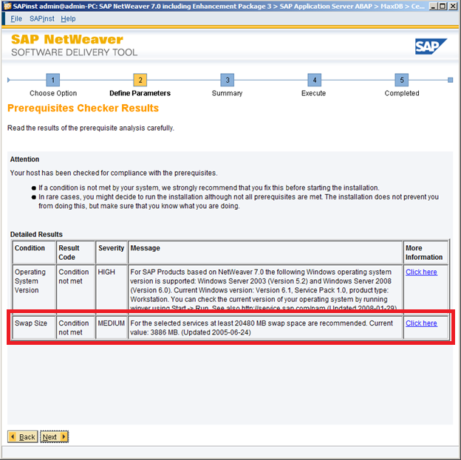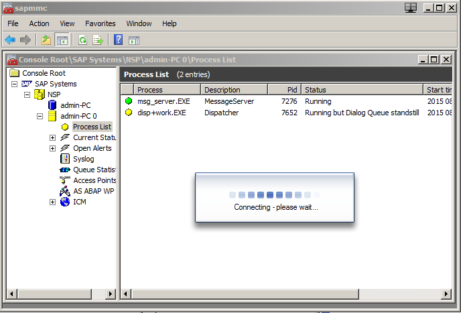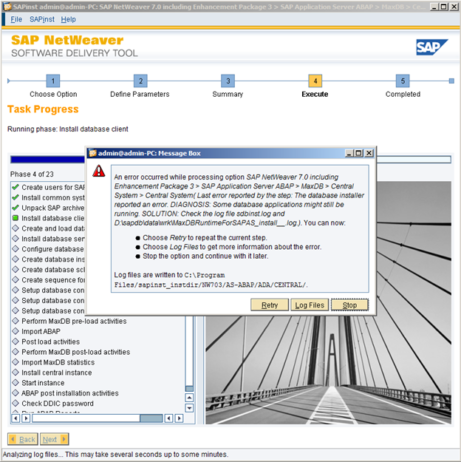Do you want to know how to change image in SE80 screen to something like this? Video Tutorial – How to Change Image in SE80? Here is a quick guide on how you can do that: More information about changing this SE80 initial screen can be found directly in SAP help: https://help.sap.com/saphelp_tm92/helpdata/en/01/873a965c884dd0b063a4a22e3296cb/content.htm?loaded_from_frameset=true Do you want to run...
Problem Analysis Problem: SAP System was working perfectly fine till now. You did not do any changes to the SAP system. It just “suddenly stopped working”! Loading stops here: Solution Usually when this problem occurs and you don’t see any further signs of progress, .. one of the most common reasons is expired ASE License. Update...
During SAP Netweaver 7.5x installation, you may get to the following error message: “Installation of NPL failed“. The whole error message may look like this: Now, what to do? From our current findings, there is no one straight forward answer. There can be several causes. In this article, I list all the solutions that we came...
After login to SAP system, you click on link at user sample menu, for example: User Menu for John Doe ->Plain ABAP-> ABAP Samples. When browser opens, you get error message, saying is not possible reach the vhcalnplci.dummy.nodomain or vhcalnplci:8000. Everything on server is green and running. Solution [sociallocker id=1191]Update ‘hosts’ File on Your Client...
Error Name: The name of this host is “PC name” which is more than 13 characters [sociallocker id=1121] There are more ways how to change the name on Windows. The simplest one is the following: Press Windows keyboard shortcut “Win+R” Type in “system.cpl” to input box and press “OK” Press “Change” button to change the computer...
Error Name: For the selected services at least 20480 MB swap space are recommended
Error: Problem to start SAP server Symptoms: while starting SAP server, “Loading” bar is permanently present on the screen
Error name: Some database applications might still be running Installation Phase: Execute
The system starts usually with no problems. The message server and Dispatcher are working correctly. At least it seems so. After trying to connect to SAP Trial system, this message occurs: “Running but Dialog Queue standstill” System log shows following errors: SAP Basis System: Connection to user 16 ( ), terminal 15 (admin-PC ) lost...