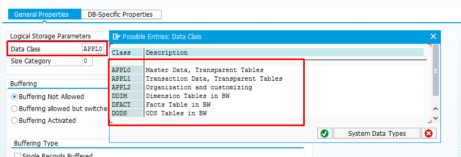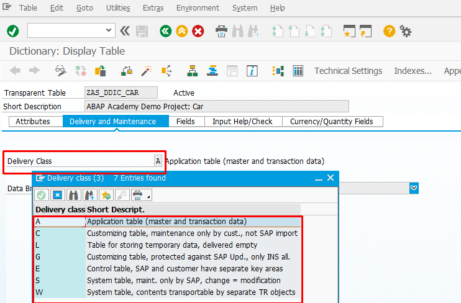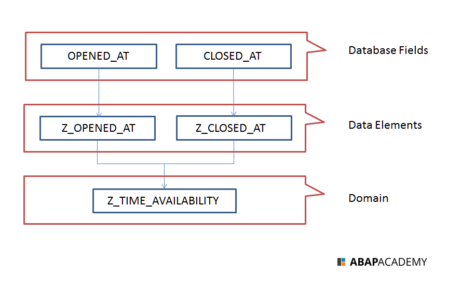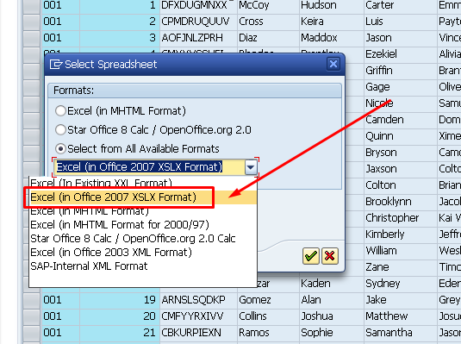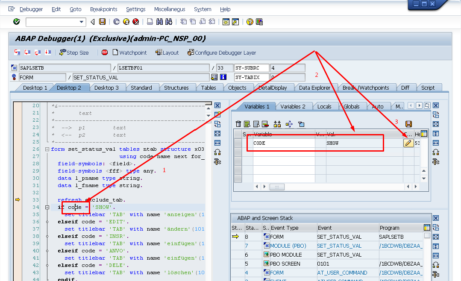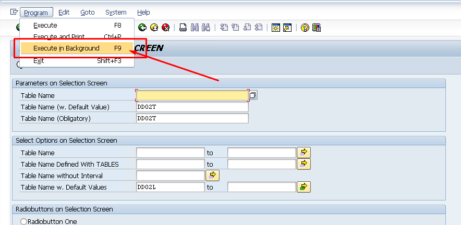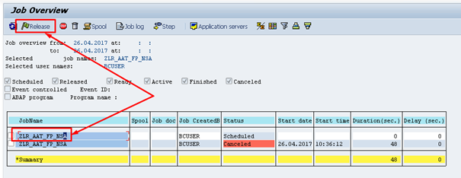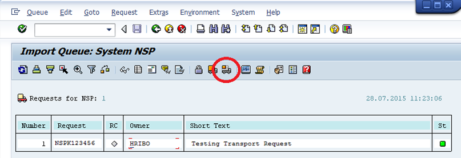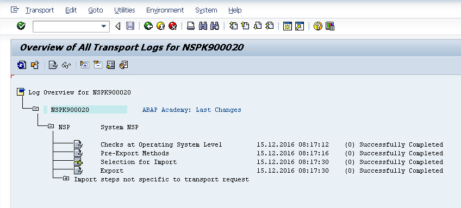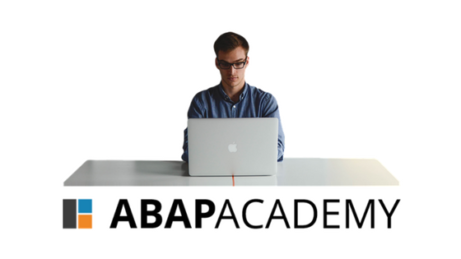Data Class defines the space for database table where it should be stored physically on the hard drive of a database server. The setting for the Data Class is within the definition of Database Table in Techincal Settings. When you define the data class for the table that you create, the table is assigned to the...
Delivery Class defines how database table is going to be transported during installation, upgrade, and copies within landscapes, clients and customer systems. Types and use of Delivery Class: A Application table for master data and transaction data. Data is maintain by application. These tables are delivered to customer as empty tables. C Customer table used...
Lets start with explaining what are these two terms needed for. When we are defining database tables within SAP, each and every field needs to contain specific type. Lets say that we create a database table called Store. Along with other fields the store also needs to contain information when it is opened and closed. In...
When you need to download records from database table into CSV file, you need to tweak a bit around to get the final file, because SAP does not provide straightforward function on how to do it. So, how to download records from database table into CSV file? Here is how you do it. [sociallocker id=1191] Go to SE16...
Sometimes you need to change specific database record but you don’t have ability to edit record in database directly using edit button, because database table has defined Delivery and Maintenance parameter to ‘Display/Maintenance Not Allowed’. In such case you can do the small hack using Debugger. How to change record in database table using debugger? [sociallocker id=1191] Go...
Sometimes your program may contain logic that must run long time. In such case, you can’t easily run it by pressing ‘Execute’ program, because SAP has defined maximum number of seconds that is able to run any programs this way (it’s called foreground processing). In such case, you must execute the program differently. You have...
Sometimes your program may contain logic that must run long time. In such case, you can’t easily run it by pressing ‘Execute’ program, because SAP has defined maximum number of seconds that is able to run any programs this way (it’s called foreground processing). In such case, you must execute the program differently. You have...
Notice: this article is relevant for SAP system users who are having SAP server installed directly on their Windows OS, and not on Virtual Machine as our Fully Pre-Installed SAP System. When you will have to use this? Whenever you need to add to your SAP system objects or software, which was developed on different system, you...
Once you are done with development of your software on SAP system, you need to export it. You will need to do this either if you want to send developed software to your customer’s system or you just want to keep the project backed up in local drive. In this post you will find detailed step-by-step approach...
Either if you want to achieve to get your job as an ABAP developer master ABAP to enhance your SAP skills to increase your value on the market, then keep reading, because this is something, what you should know.