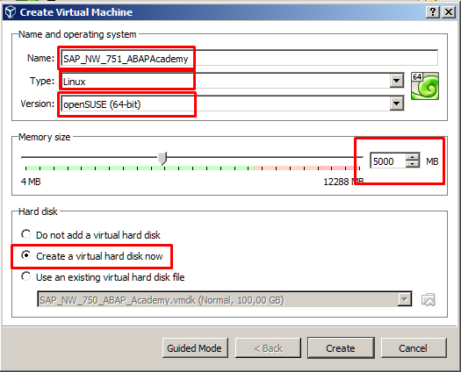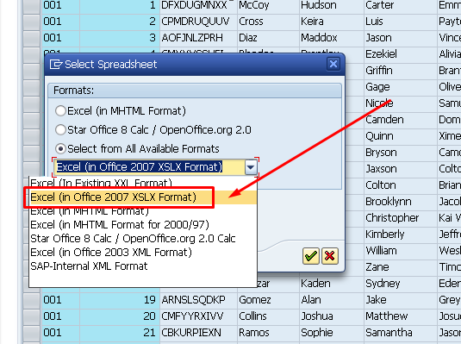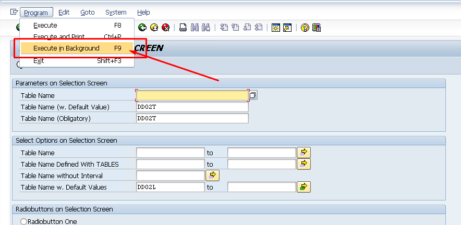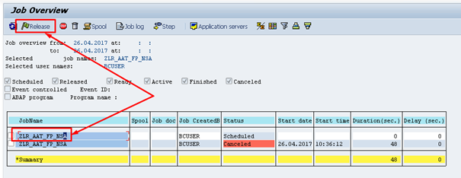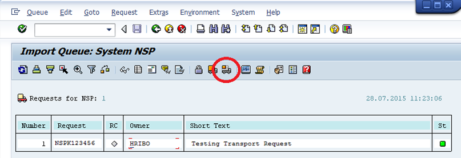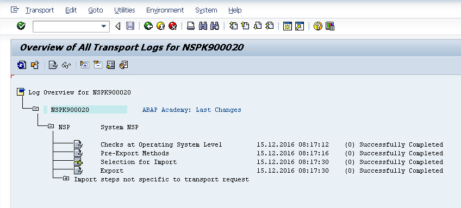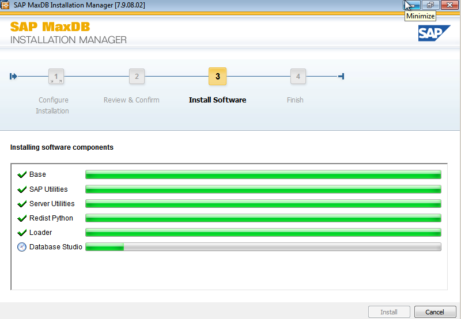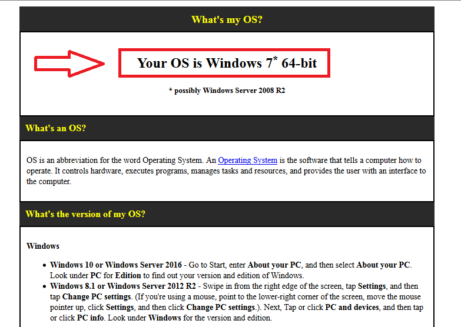So far in the first two parts of “How to Install FREE SAP System” Series, we have prepared and downloaded our machine to start installing our server machine. If you missed first two parts, make sure that you go through both step-by-step articles: https://abapacademy.com/blog/how-to-install-free-sap-system/ https://abapacademy.com/blog/how-to-download-sap-netweaver-as-abap-7-51-sp02-installation-files/ What are we going to do now, while SAP installation files...
When you need to download records from database table into CSV file, you need to tweak a bit around to get the final file, because SAP does not provide straightforward function on how to do it. So, how to download records from database table into CSV file? Here is how you do it. [sociallocker id=1191] Go to SE16...
Sometimes your program may contain logic that must run long time. In such case, you can’t easily run it by pressing ‘Execute’ program, because SAP has defined maximum number of seconds that is able to run any programs this way (it’s called foreground processing). In such case, you must execute the program differently. You have...
Sometimes your program may contain logic that must run long time. In such case, you can’t easily run it by pressing ‘Execute’ program, because SAP has defined maximum number of seconds that is able to run any programs this way (it’s called foreground processing). In such case, you must execute the program differently. You have...
Notice: this article is relevant for SAP system users who are having SAP server installed directly on their Windows OS, and not on Virtual Machine as our Fully Pre-Installed SAP System. When you will have to use this? Whenever you need to add to your SAP system objects or software, which was developed on different system, you...
Once you are done with development of your software on SAP system, you need to export it. You will need to do this either if you want to send developed software to your customer’s system or you just want to keep the project backed up in local drive. In this post you will find detailed step-by-step approach...
In this step by step guide, you will find detailed information on how to install SAP MaxDB Database Studio. For users who have installed their SAP NetWeaver Application Server ABAP 7.03 64-bit Trial version, this might get handy in case of database maintenance issues. [sociallocker id=1121] Go to SAP Trial installation folder Choose the following installation file “NWABAPTRIAL70304_64\Frontend&tools\maxdb-studio-win64\SDBSETUP.exe” In...
Do you want to create your first ABAP program? Watch this video ” Hello World in ABAP for SAP Developers” and learn it by yourself. If you need a system, where you can practice your ABAP knowledge, download instructions on how to install your free local SAP system here: http://abapacademy.com/howtoinstallsaptrial/
If you go through the guide “How to Install Local SAP ABAP Development System on Windows 7“, you need to know, if you fulfill installation prerequisites. One of them is that you need to have right OS. How to find out what your OS is? The easiest way is to find it, what is your...