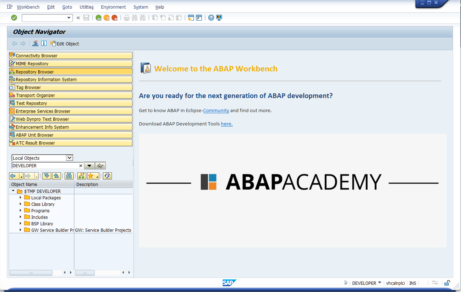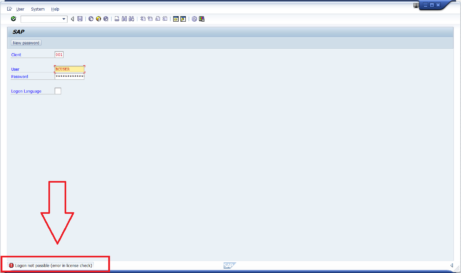How to import table content in SAP
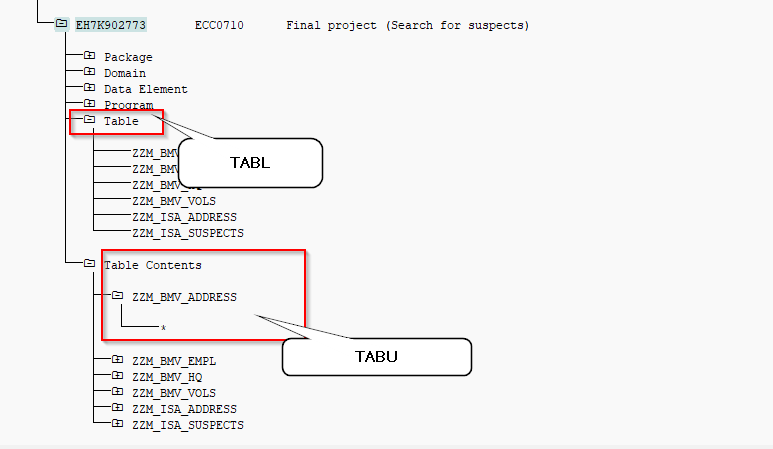
Step-by-step guidance on how to import table content in SAP into a TOC (Transport of copies)
Go to transport organizer SE09
Select:
- transport of copies
- modifiable
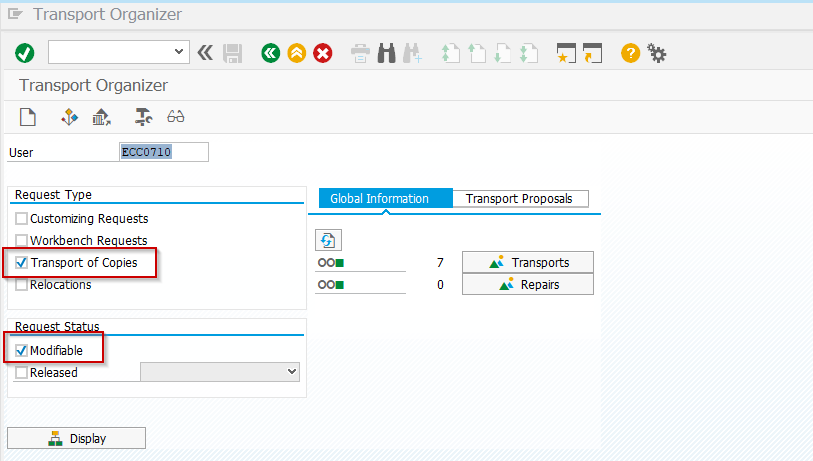
Double click on your transport request
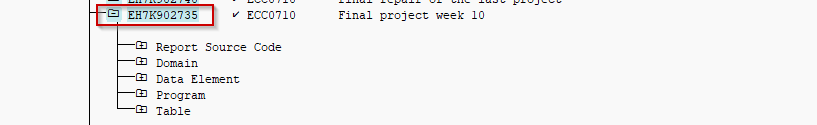
Inside of your request, you have to find a table object.
In order to import table content, your table object must have two types:
- TABL (Table definition)
- TABU (Table content)
By default, your table object has a type TABL
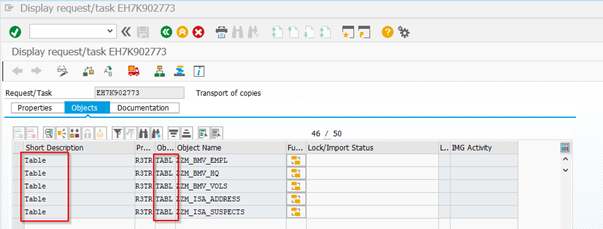
Now add table content type to your table objects.
- go to SE80 and find you package that belongs to your transport request
- click on Dictionary objects
- click on the Database Tables
- select the table in which you will insert the content
- and that press right button on you mouse and select write transport entry
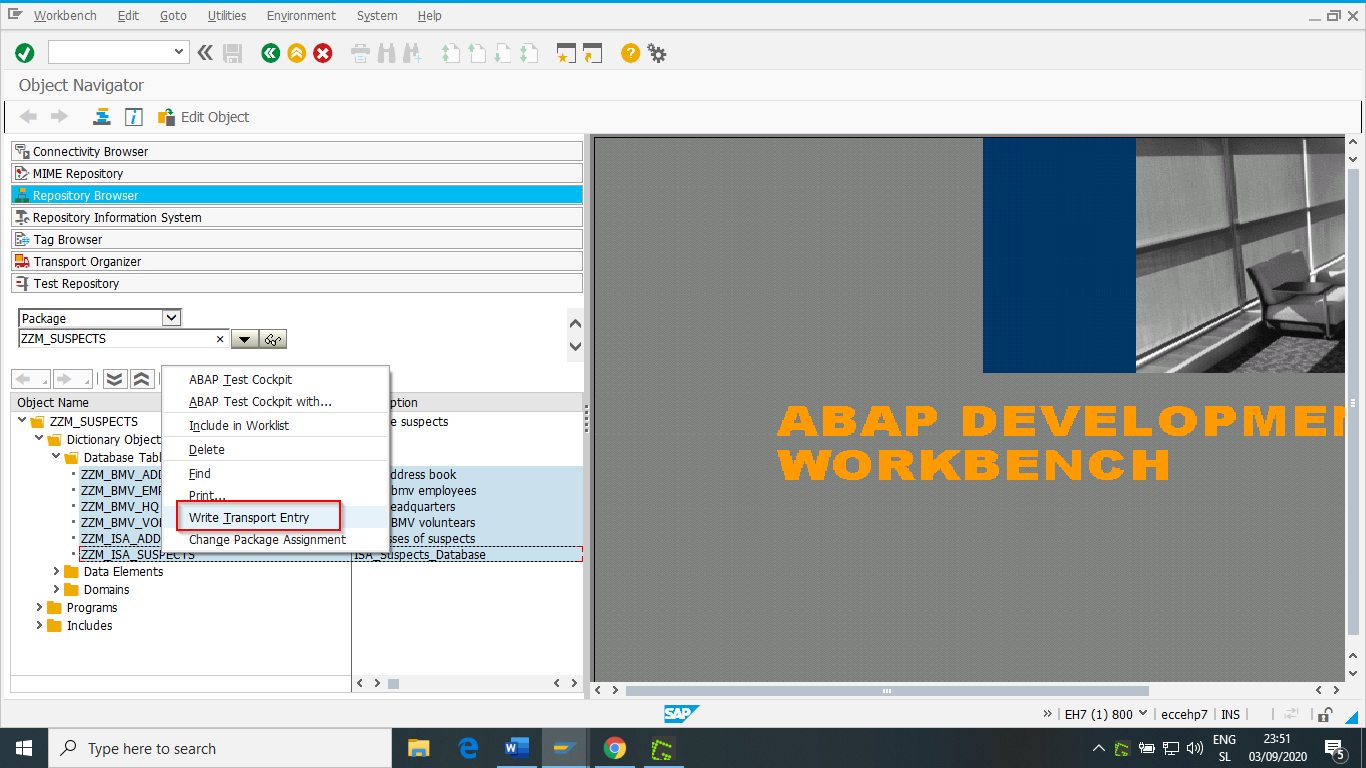
Select the request which you want to release
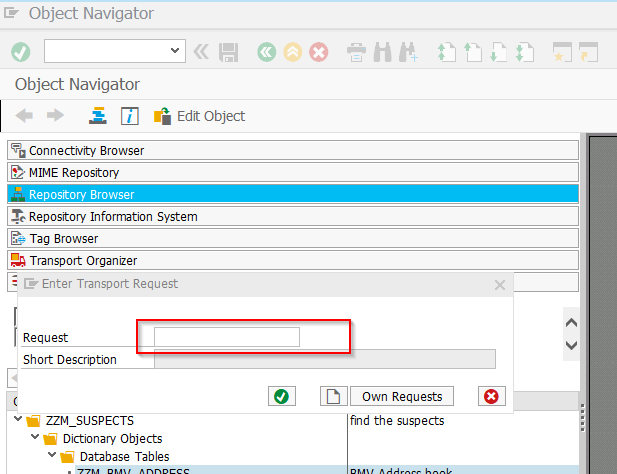
Go back to SE09 and click on you transport request
- as you can see you add new table object
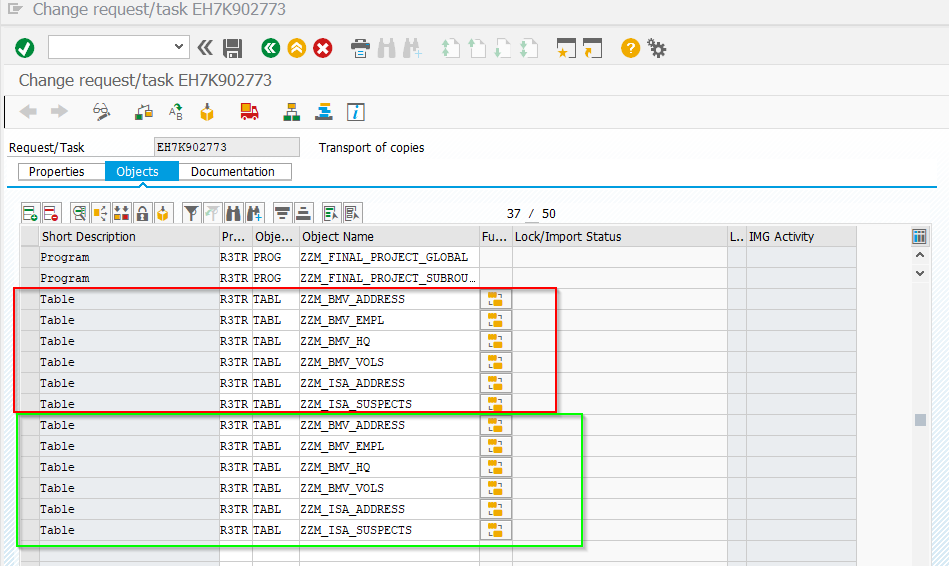
You need to change object type from TABL to TABU
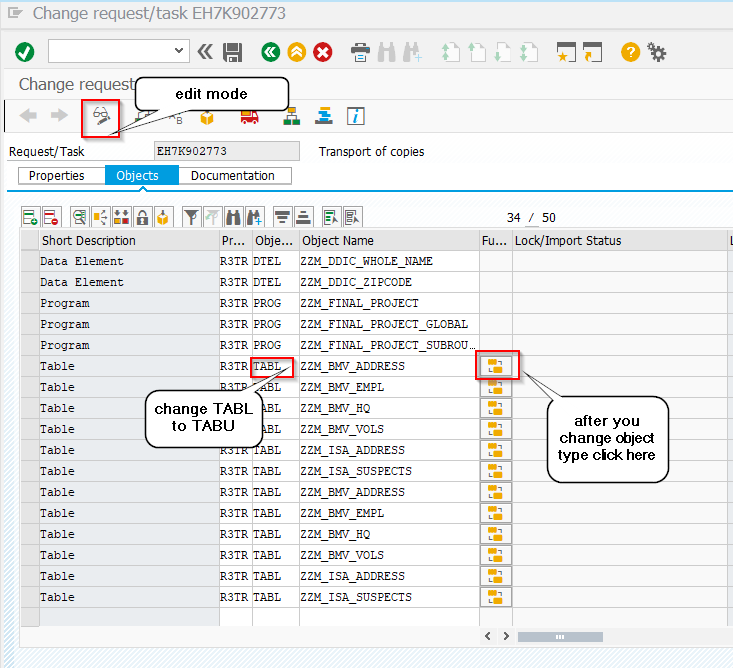
After you change the type
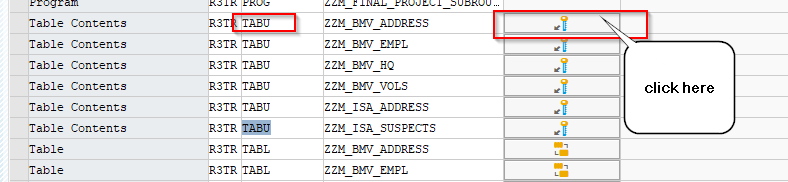
- To import all the table content, you have to put star sign * into a table key and save it
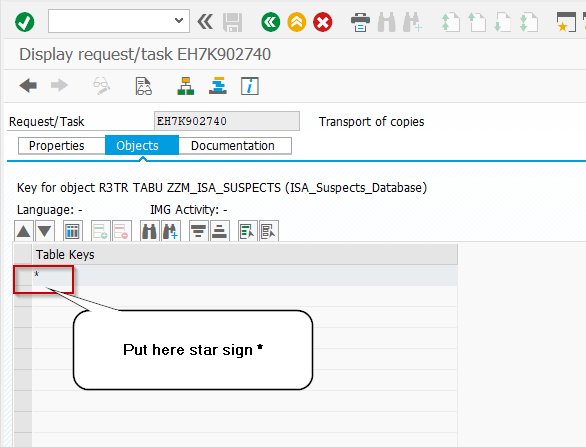
Ignore the warnings
It just says that it is application table which are by default transferred without table content
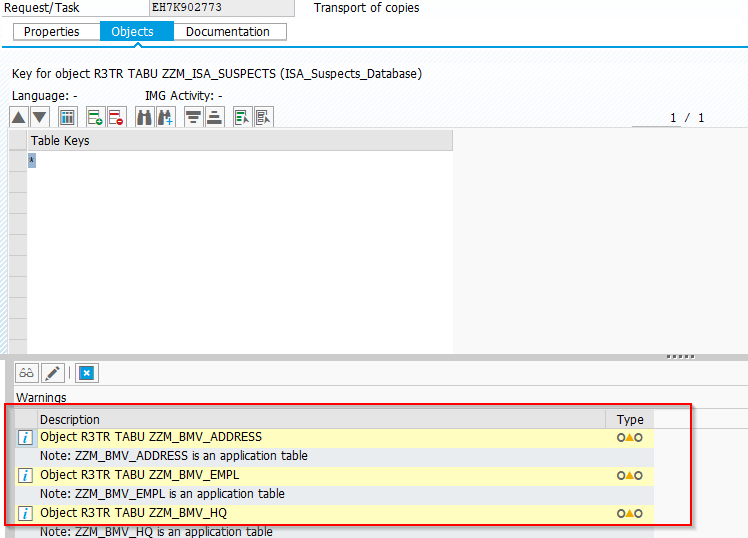
After you import content into your selected tables you can release TOC. The final result of releasing TOC with table content
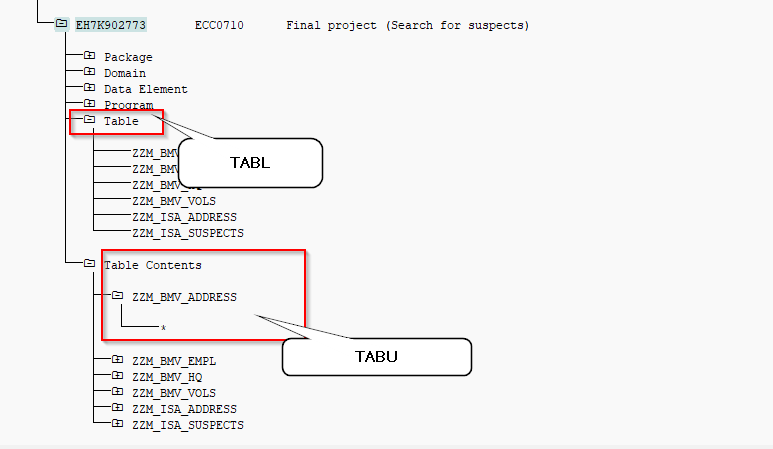
Another good tutorial on how to add only specific table content into TOC based on key fields, you can find here.
Once you are done with releasing your TOC and want to import database tables and its table content into another SAP system, check out this step-guide on how to import objects into different SAP systems.