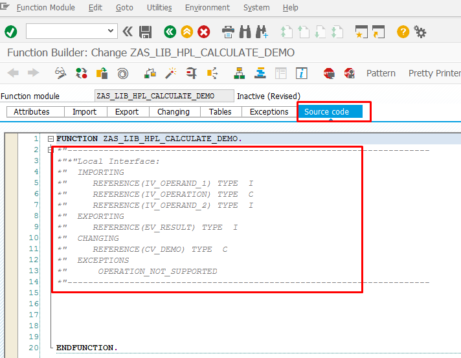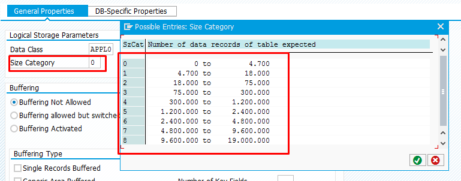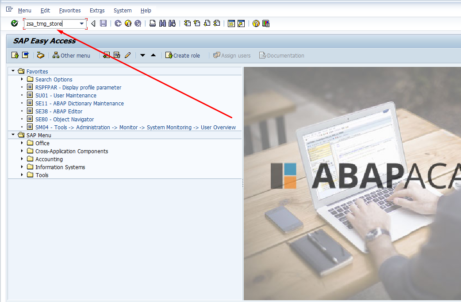How to Change Image in SE80?
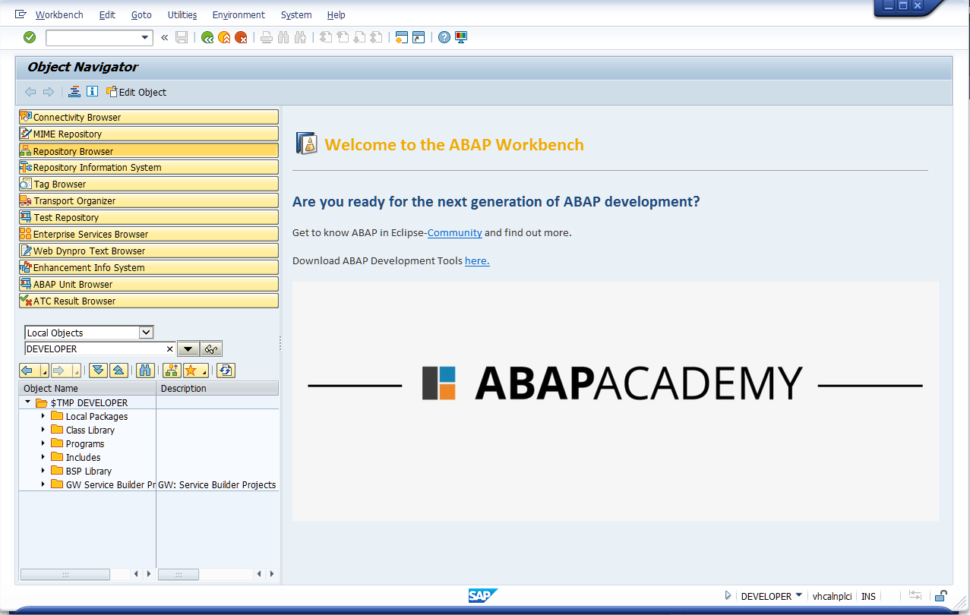
Do you want to know how to change image in SE80 screen to something like this?
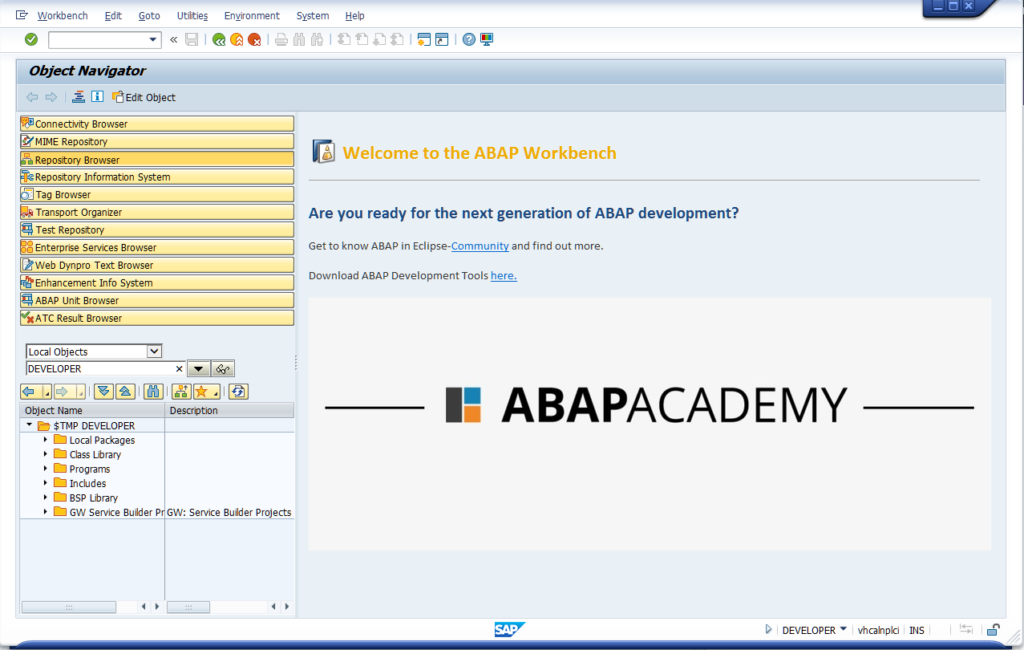
Video Tutorial – How to Change Image in SE80?
Here is a quick guide on how you can do that:
More information about changing this SE80 initial screen can be found directly in SAP help:
Do you want to run your own SAP system locally even today?

Comments