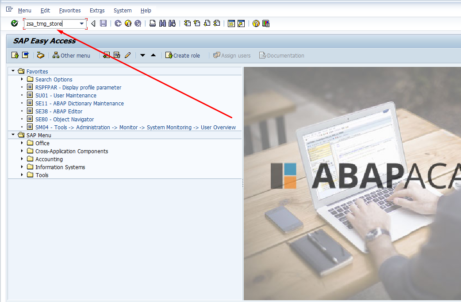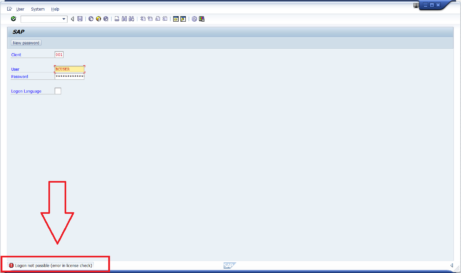How to import a transport request with the number which already exists?
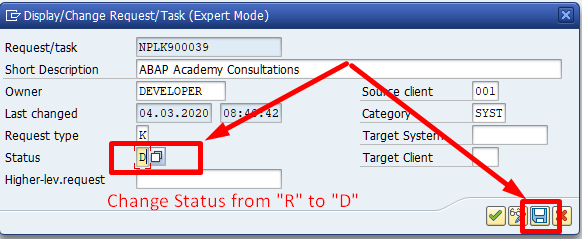
What is the reason for doing that?
We need to import a transport request created in an isolated test system into another isolated teaching system. Usually, this can be done by copying the cofile and datafile of the transport into the transport directory and adding the request to the import queue. But, this transport was created under a number which already exists in our system, and adding it into the queue only adds the old request.
Analysis
Q&A #1
Is it somehow possible to change transport request number of the file being imported?
Short answer: “No”.
Q&A #2
Is it somehow possible to change transport request number of existing request?
Short answer: “No”.
After quite some googling, here is one resource that made most sense but at the end it did not help that much at the end: How to change transport request number?
Workaround Solution
You can always somehow hack the system of you are technical guy.
So here is the workaround for us.
Workaround Step-by-Step Scenario
We need to import files R900040.NPL and K900040.NPL.
Transport request number for such files is NPLK900040.
Issues are the following:
- Transport request already exists in the system
- Request is already released
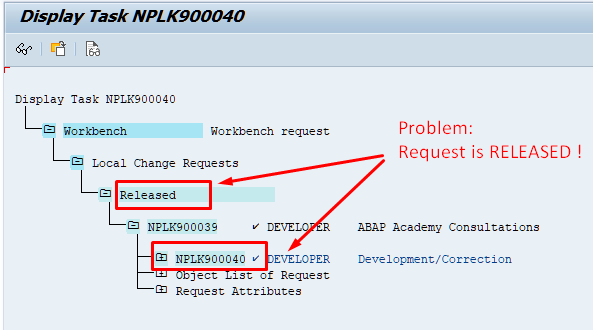
Solution to #1 Problem – Request is Already Released
Go to SE38 -> Report Name: RDDIT076 -> Provide TRQ -> F8
This is what we see:
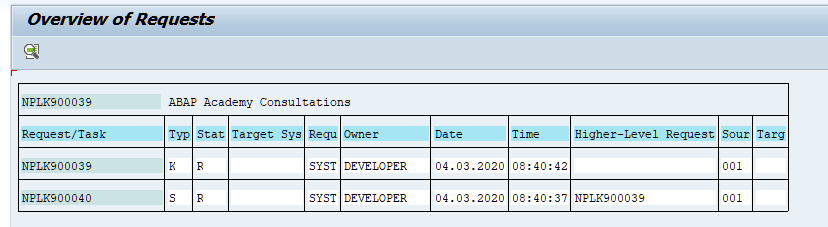
Now we want to make this TRQ modifiable again.
Place the cursor on specific TRQ and hit the button in application menu:
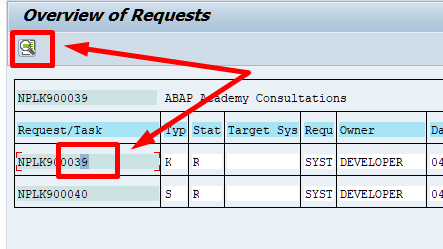
Go to Edit Mode
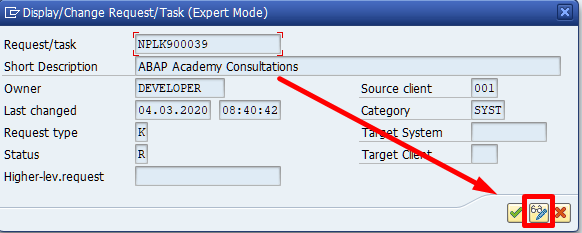
And change the status to “D” -> Save
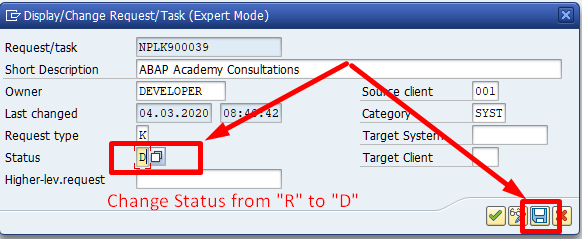
Do the same for all the TRQs in the RDDIT076 report.
Then if you go back to SE01 and check the TRQ, it’s already in the modifiable state:
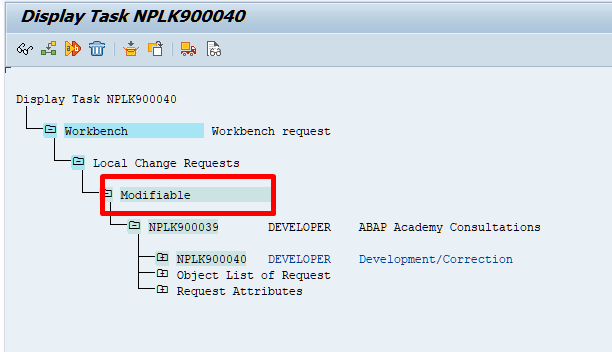
What we have done, we have just deleted existing transport requests because for us it does not mean that much since we do have stuff there for teaching purposes.
Once we have deleted both TRQs, it looks like this:
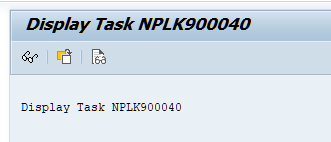
Now we can proceed further to STMS to import such TRQ in standard way.