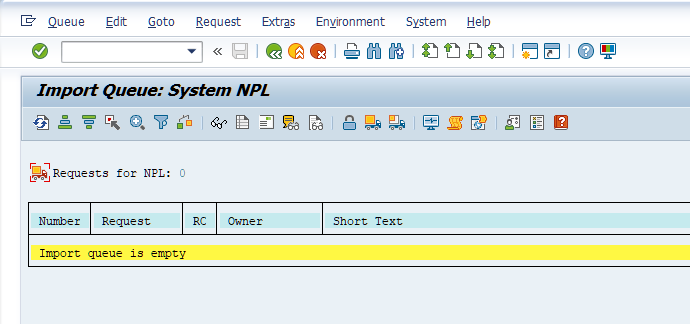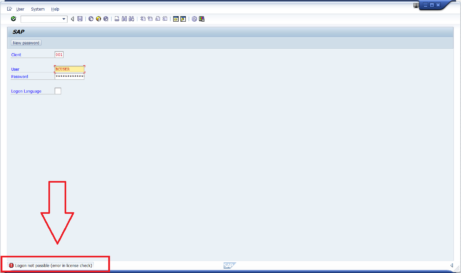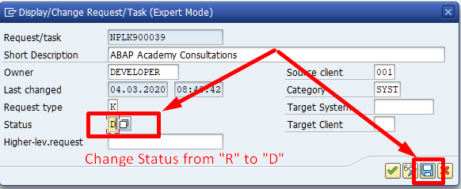Transport Troubleshooting Issues for ABAP Academy Fully Pre-Installed SAP System
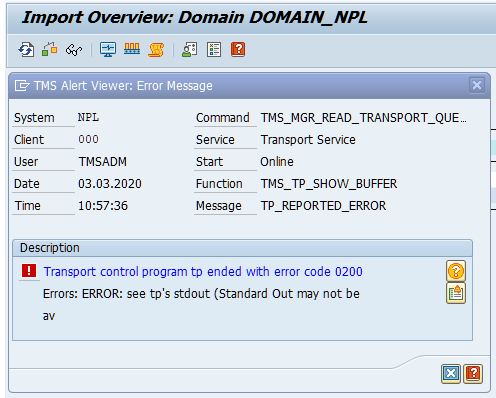
Problem Overview
RFC communications error with system/destination
TMSADM@NPL.DOMAIN_NPL
RFC destination TMSADM@NPL.DOMAIN_NPL does not exist.
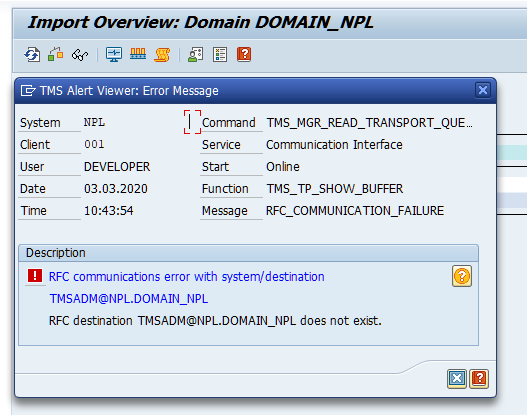
Help says the following:
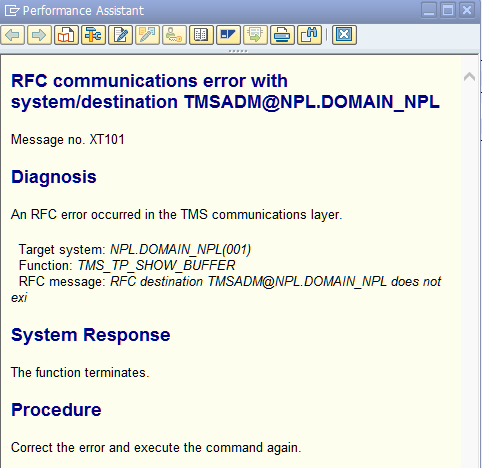
RFC communications error with system/destination TMSADM@NPL.DOMAIN_NPL
Message no. XT101
Diagnosis
An RFC error occurred in the TMS communications layer.
Target system: NPL.DOMAIN_NPL(001)
Function: TMS_TP_SHOW_BUFFER
RFC message: RFC destination TMSADM@NPL.DOMAIN_NPL does not exi
System Response
The function terminates.
Procedure
Correct the error and execute the command again.
Solution
1. Assign Rights to Trans folder
Go to Terminal in your Linux.
(E.g. in ABAP Academy Fully Pre-Installed SAP System NW 7.50, we run on openSUSE linux.)
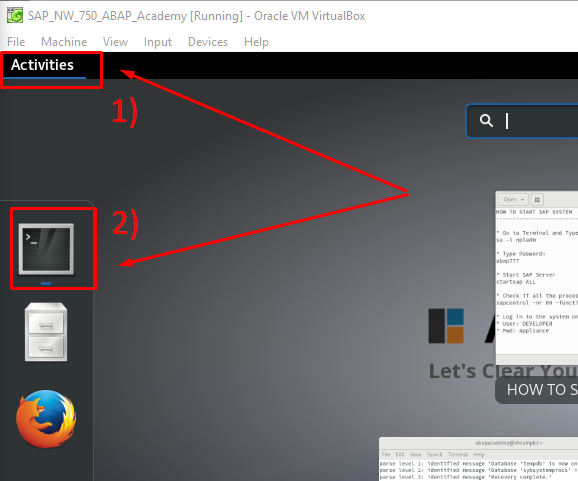
Run the following command:
ls -l /usr/sap/
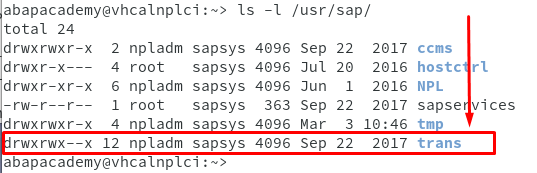
If you get the results like on the screenshot above, it means your system does not allow SAP to write into SAP transport folders.
Run the following command to allow SAP to write into these folders:
sudo chmod 777 -R /usr/sap/trans/
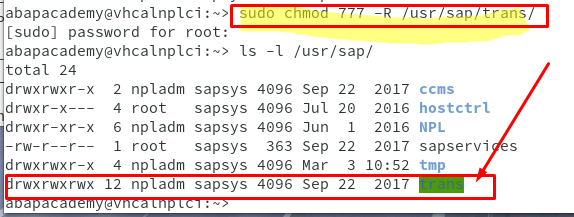
2. RFC Setup
Login to 000 Client with SAP* user.
For ABAP Academy Fully Pre-Installed Local SAP System it is as follows:
User: SAP*
Pwd: Appl1ance
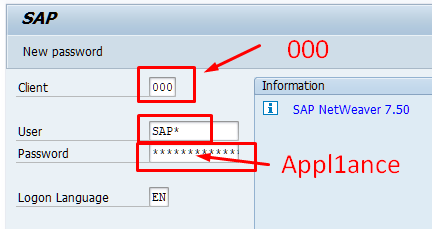
Run transaction code STMS –> Overview –> Systems
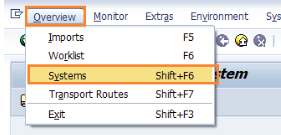
Extras –> Reset User TMSADM
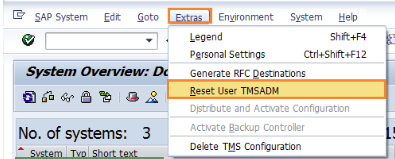
Choose to Leave Existing Password
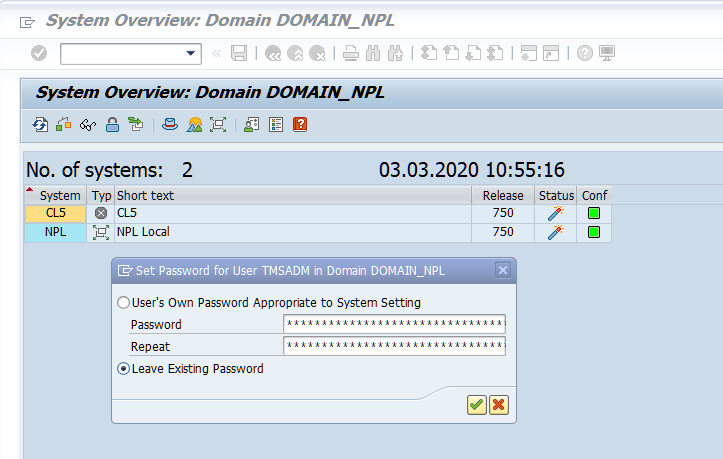
Extras –> Generate RFC Destinations
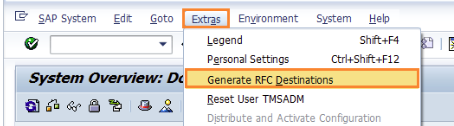
This solves the original error.
Transport control program tp ended with error code 0200
However…
Then if we go back into STMS -> NPL we get another error:
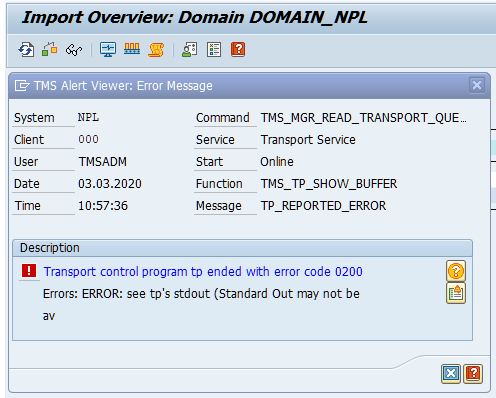
Transport control program tp ended with error code 0200
Errors: ERROR: see tp’s stdout (Standard Out may not be av
This is what help says:
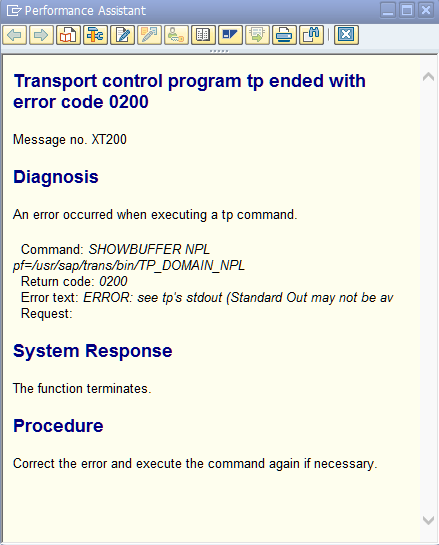
Transport control program tp ended with error code 0200
Message no. XT200
Diagnosis
An error occurred when executing a tp command.
Command: SHOWBUFFER NPL pf=/usr/sap/trans/bin/TP_DOMAIN_NPL
Return code: 0200
Error text: ERROR: see tp’s stdout (Standard Out may not be av
Request:
System Response
The function terminates.
Procedure
Correct the error and execute the command again if necessary.
Solution
If we take a look into the virtual system, it does not contain any files within BIN folder:
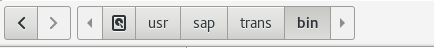
To get there you follow these steps:
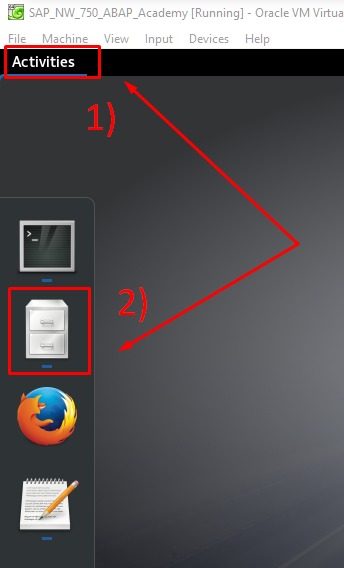
Click on Other Locations
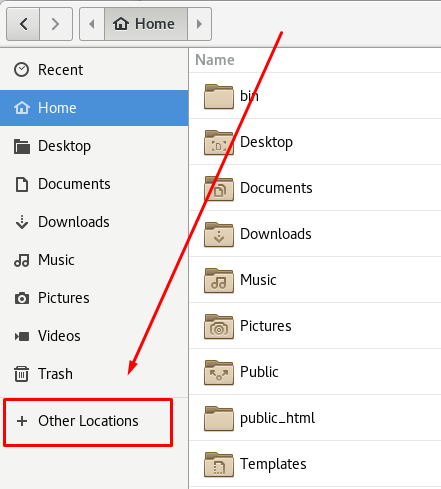
Click Computer
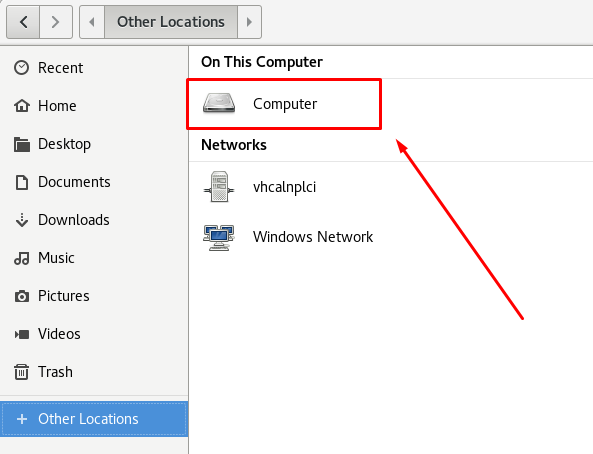
Then navigate into “usr” folder -> sap -> trans -> bin
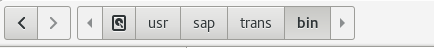
We need to create 3 important files in there:
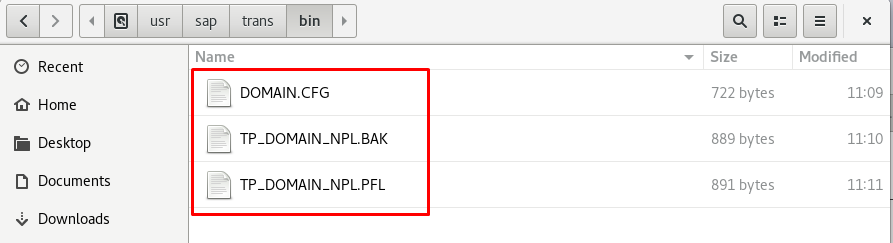
In order to achieve that go to Activities -> Text Editor

As in standard text editor create 3 files with following names:
- DOMAIN.CFG
- TP_DOMAIN_NPL.BAK
- TP_DOMAIN_NPL.PFL
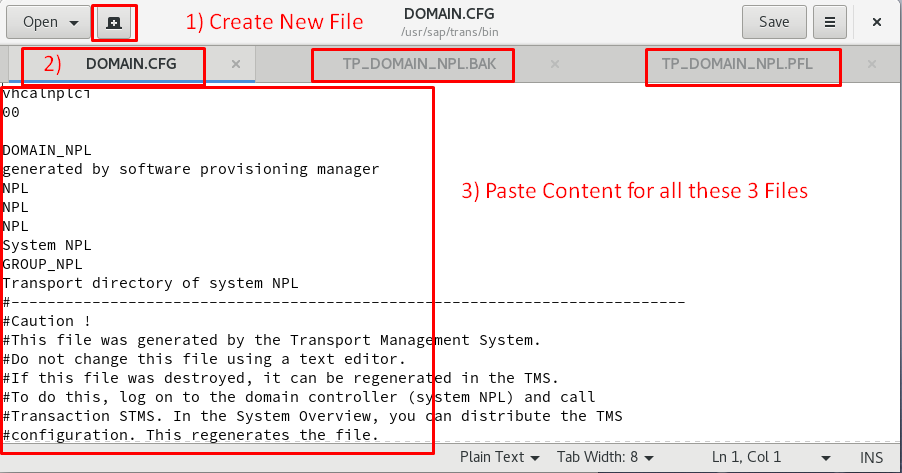
Content for DOMAIN.CFG
vhcalnplci |
Content for TP_DOMAIN_NPL.BAK
TMS:0002:DOMAIN_NPL |
Content for TP_DOMAIN_NPL.PFL
TMS:0003:DOMAIN_NPL |
Go to STMS -> Import Overview (F5)
Now your empty queue should already be displayed: