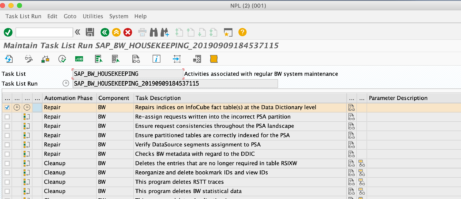How to load data into data target only from PSA
-> Go to particular data source
-> then go to data source manage
-> select the particular request which you want
-> below you have the option like ” update with scheduler “
-> then it will show the info package click start the load
Then the will load the data to target from PSA
If no data targets are shown in a scheduler window for a selected requests means that
the request is already updated. Try to remove loaded request and check again
using the same way right clicked the Datasource -> Manage -> Update with Scheduler.
Comments