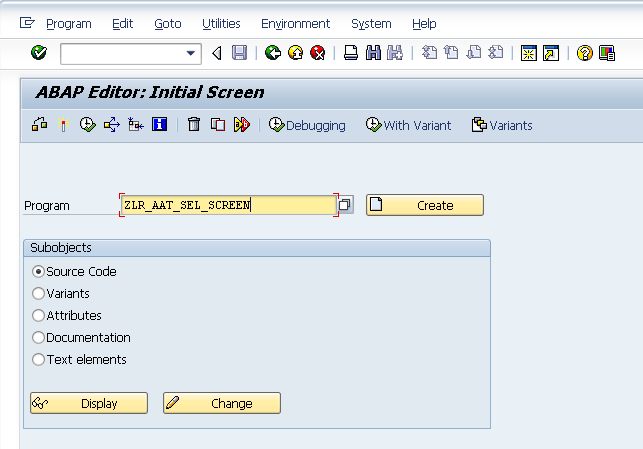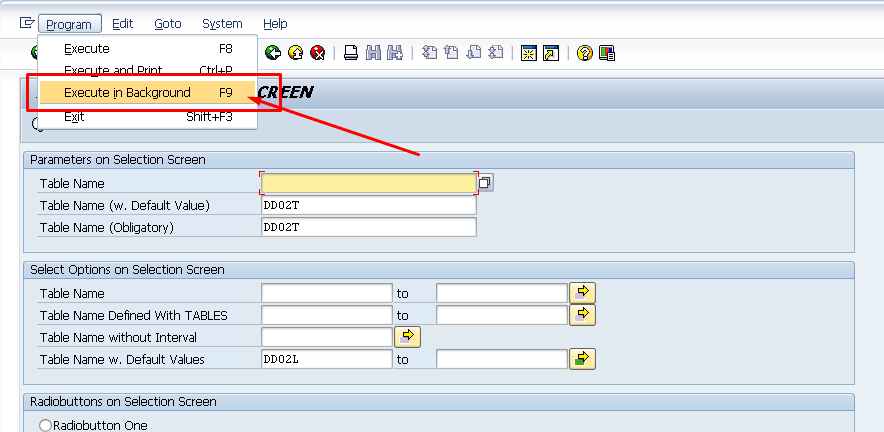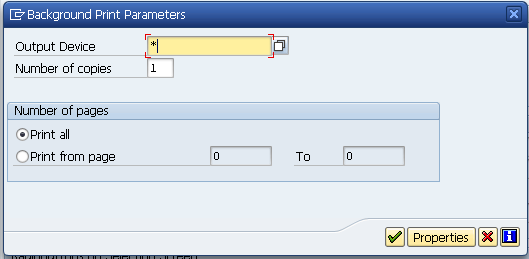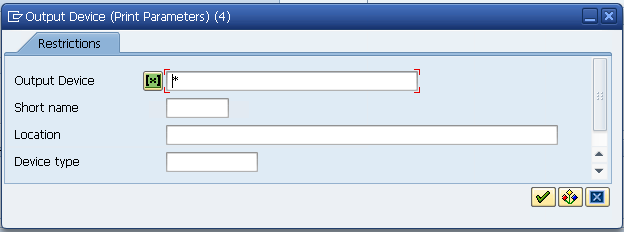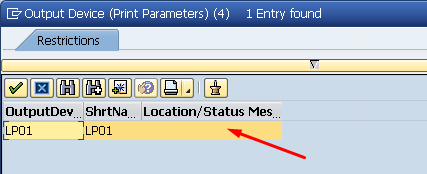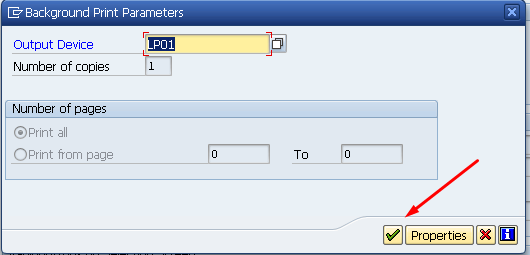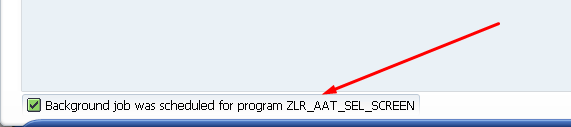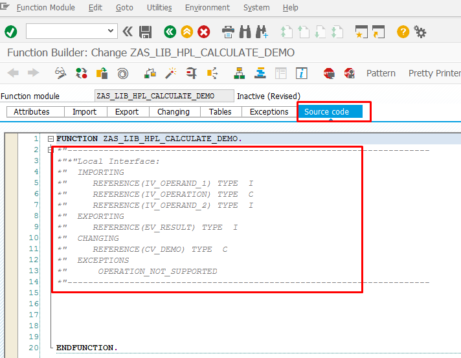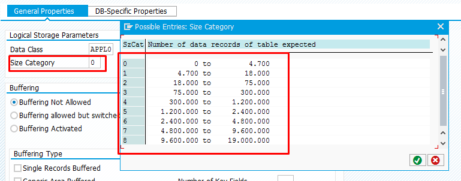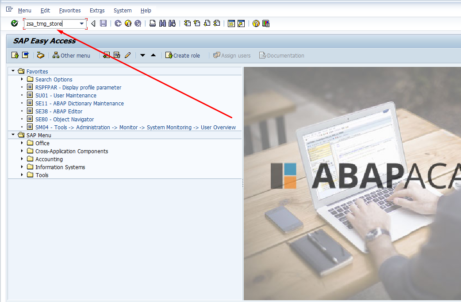How to Run ABAP Program in Background Manually? (Easy Way)
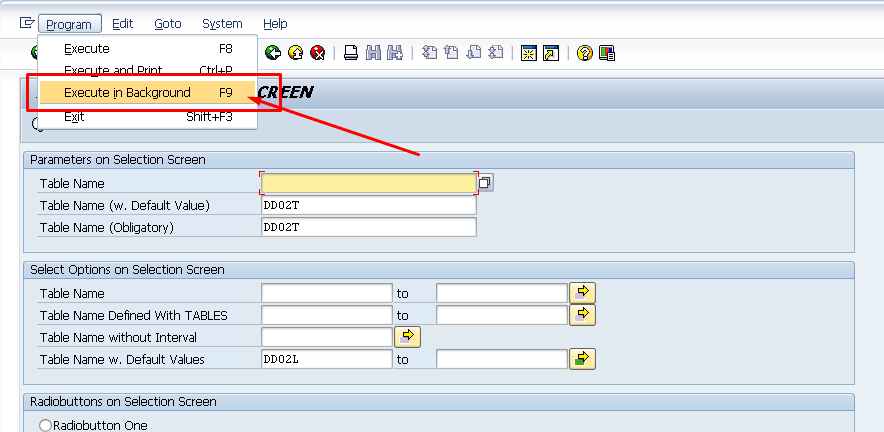
Sometimes your program may contain logic that must run long time. In such case, you can’t easily run it by pressing ‘Execute’ program, because SAP has defined maximum number of seconds that is able to run any programs this way (it’s called foreground processing).
In such case, you must execute the program differently. You have to run it in background.
How to run ABAP program in background?
Well, there are more ways of starting program in background.
When to use this approach?
- you want to manually start to run your program in background
- the program contains selection screen
Notice:
If you run your program without selection screen, follow this steplist: http://abapacademy.com/blog/how-to-run-abap-program-in-background/.
Step-by-step Guide
[sociallocker id=1191]
Go to transaction SE38, as you would typically do, when you want to start your program.
Fill in the name of your program and press F8 to execute it.
Selection screen will show up.
In this stage you can fill in all selection screen parameters and set all conditions under which this program will be executed.
Then press ‘Program -> Execute in Background’ or press F9 to start processing program in background.
You will have to setup background print parameters. Just put there any output device you have defined on your system. No worries, nothing will be printed ;).
Follow these steps:
Set start to ‘Output Device’ and press F4.
Press Okay button.
Choose any output device on your system.
And press Okay to confirm it.
Then you should see successful status message at bottom of the window.
[/sociallocker]