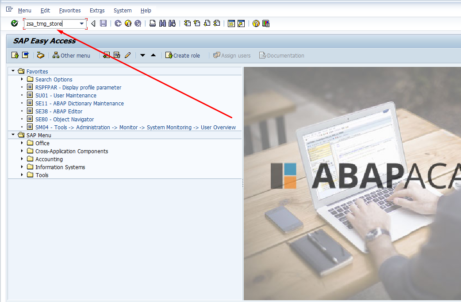
How to Change SAP Easy Access Screen Picture?
How to change SAP Easy Access Screen Picture Step By Step as Follows: Step 1: Enter transaction code >SMW0. Step 2: Click on >Binary data for WebRFC applications >Hit Enter. 3) >Hit Execute Button. 4) Go to >Settings >Define MIME Types 5) Click >Create or Hit >F5Type: image/jpg Extension : *.jpg > Hit SAVE . 6)...








