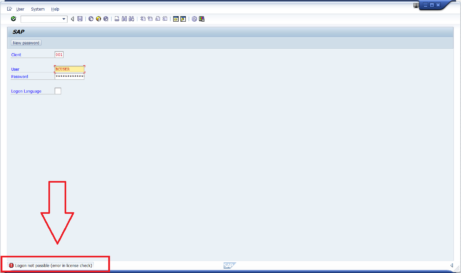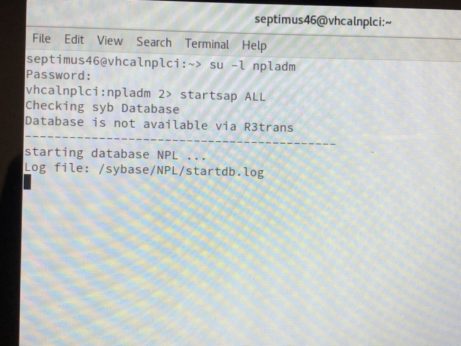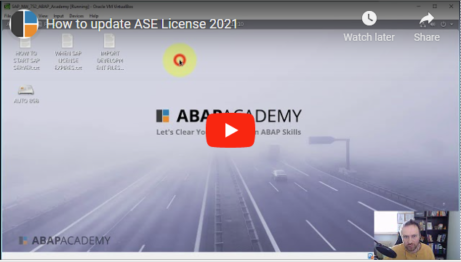Analysis: Whenever you get the “Logon not possible (Error in license check)” message on logon screen, it means that license in your SAP system has expired. When you are administrator of SAP system with ‘SAP Developer License Agreement’, you are easily able to prolong such license. Solution: Click here to get into our detailed step-list...
Problem Analysis Problem: SAP System was working perfectly fine till now. You did not do any changes to the SAP system. It just “suddenly stopped working”! Loading stops here: Solution Usually when this problem occurs and you don’t see any further signs of progress, .. one of the most common reasons is expired ASE License. Update...
Updated March 27th 2025! Notice: This is the support guide for our clients who have purchased Fully Pre-Installed SAP System. In case you have any troubles, you can schedule a 1:1 support call if needed inside the upcoach platform! Updated March 24th 2023! Download the License file here, or directly from SAP.com website here. Updated March...