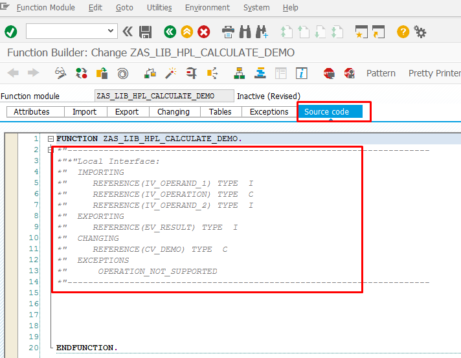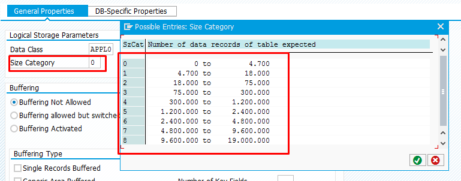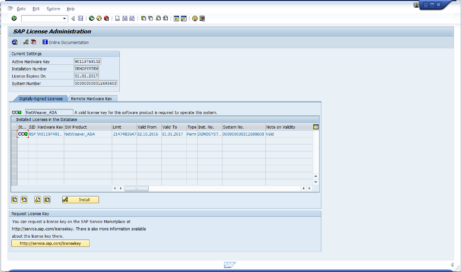How to Run Program in Background
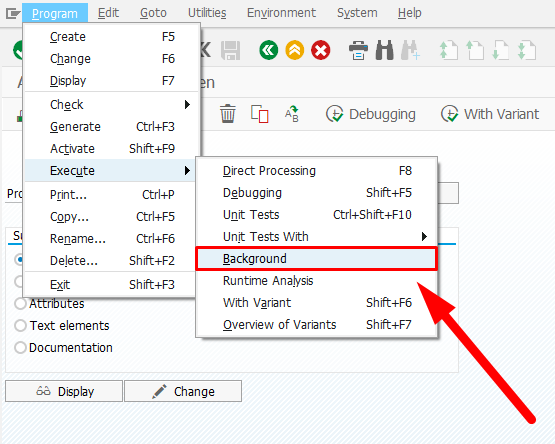
There are multiple ways how you can to run program in background. Here is the most common one.
- Go to SE38 (Notice: Make sure you are not in SE80! Main Menu is different there)
- Fill in your program name which you want to run in Background
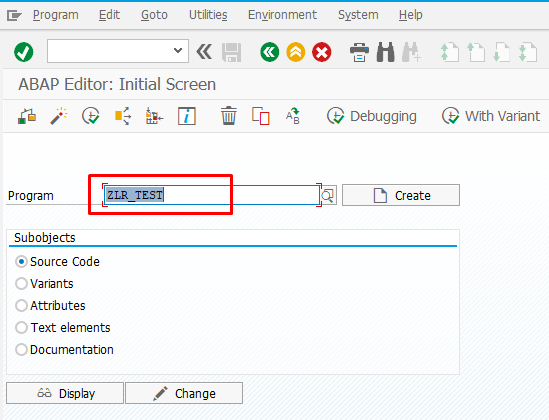
- Go to Main Menu: Program -> Execute -> Background
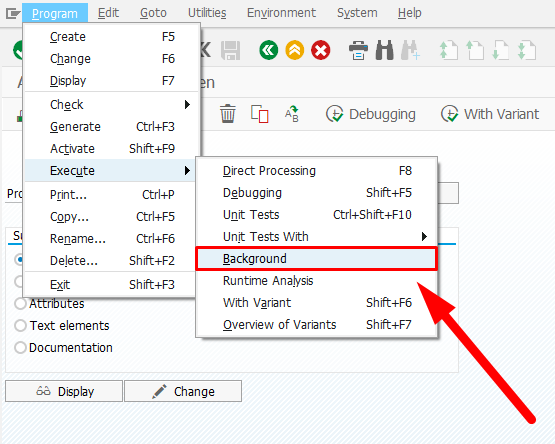
Comments