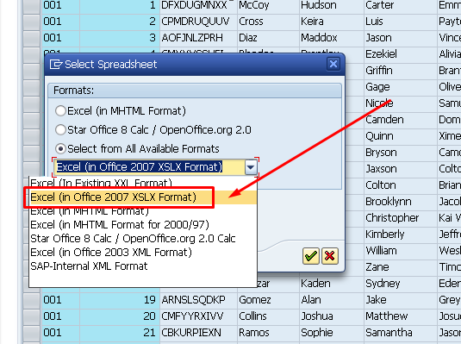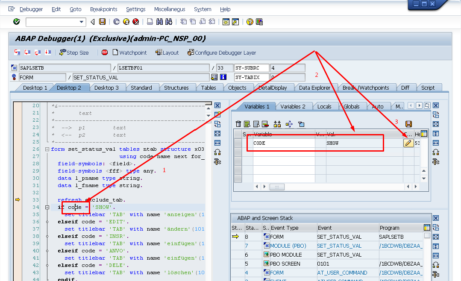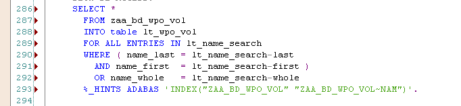When you need to download records from database table into CSV file, you need to tweak a bit around to get the final file, because SAP does not provide straightforward function on how to do it. So, how to download records from database table into CSV file? Here is how you do it. [sociallocker id=1191] Go to SE16...
Sometimes you need to change specific database record but you don’t have ability to edit record in database directly using edit button, because database table has defined Delivery and Maintenance parameter to ‘Display/Maintenance Not Allowed’. In such case you can do the small hack using Debugger. How to change record in database table using debugger? [sociallocker id=1191] Go...
If you realize that index is not used in select, you need to force database to use it. For this, you need to use database hints in your code. Hints depend on database server. In the following example, here is how to force database to use index when using SAP Trial system (with MaxDB): SELECT * FROM zaa_bd_wpo_vol...