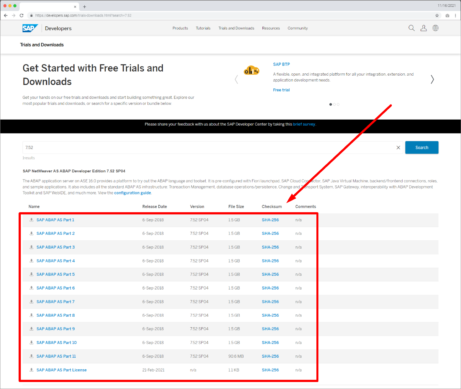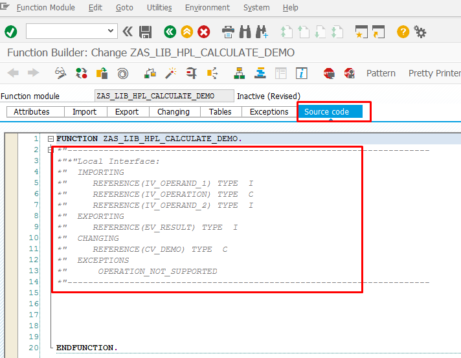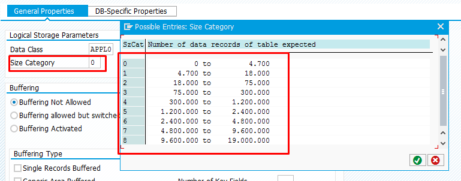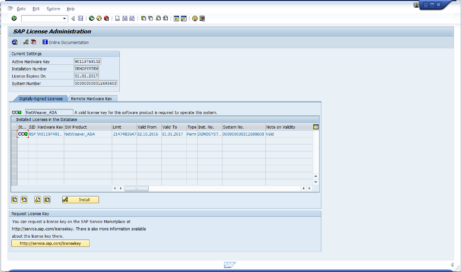Congratulations, you're in!
Hey, I'm Ladislav Rydzyk from ABAP Academy. In addition to the 3 steps below, I also sent you first email with more information on how to set you up, before you take the training. If you didn't get that email, make sure you email me at support@abapacademy.com to let me know.
And what now?
STEP 1: Watch your emails. Starting from now, I will send you few emails, that will provide you further steps, on how to make you 100% ready for the training, so that you will benefit from it as much as you can!
STEP 2: Stay up to date with the newest information by clicking on Like ABAP Academy Facebook page. Then leave a comment to introduce yourself.
Once you press \"Like\" there, leave a comment introducing yourself below.
STEP 3: Lets take a look on blog posts and categories, just to make a brief overview for yourself. Blog posts will be source of additional information to the future for you as well.
Most popular blog posts
Newest blog posts