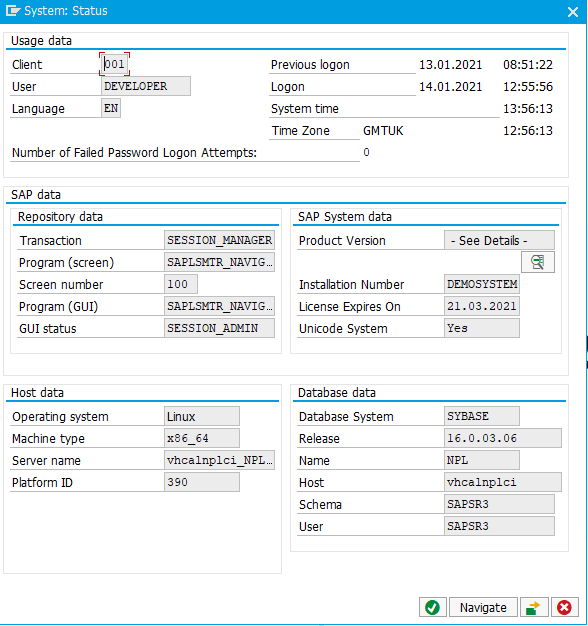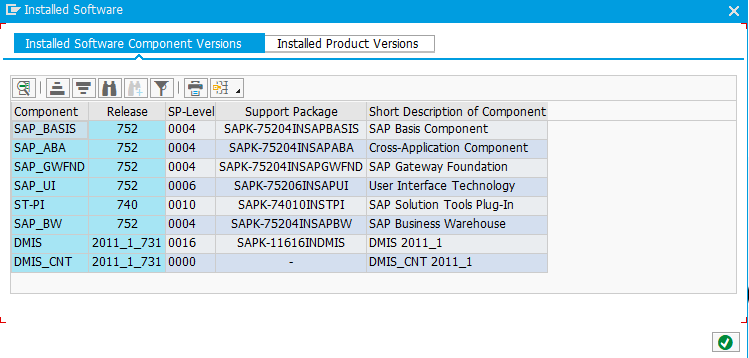Running your own local SAP System has never been so easy.
1. Download our pre-installed SAP System
2. Simple installation
It's a "Next, Next, ... -> Finish" type of process that even a non-technical person can follow.
3. Run SAP System on your machine
Hassle-free. Pay only when it runs.
Are you all too familiar with these?
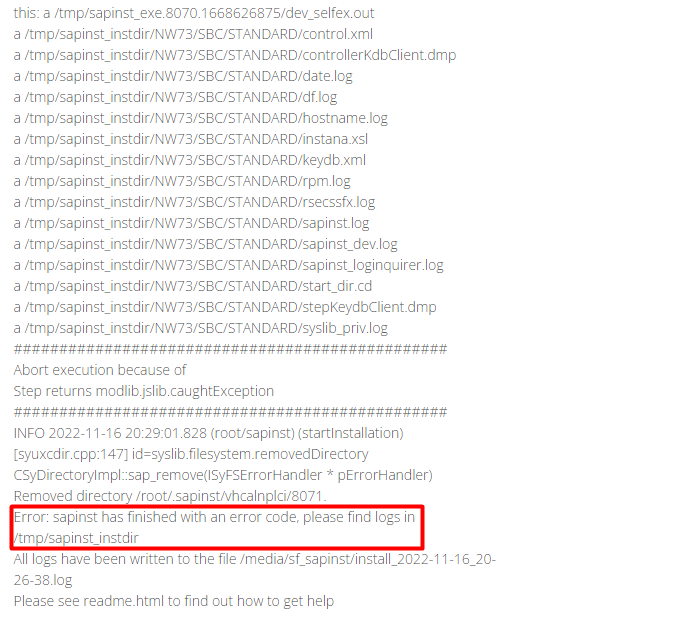
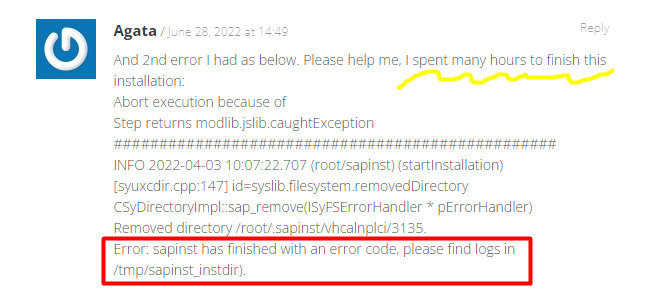
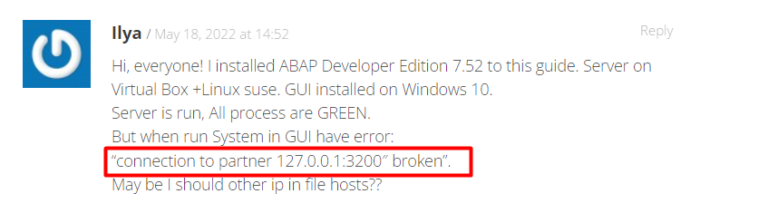
Spending hours (or even days) trying to install and get the SAP System working...
Only to find out the installation has finished with an error or incorrect licencing?
To say "frustrating" would be an understatement.
But why does the standard installation take so long
... and is so complicated?
- The installation process consists of dozens of steps some of which even require administration skills
- The installation process varies from system to system and their setup
- The installation process tends to change now and then
- Making the online step guides obsolete pretty quickly
Result?
Even many hours of figuring out the newest tweaks may not guarantee having your SAP system successfully installed and running on your machine.
Hassle-free. Pay only when it runs.
Thankfully, there's a shortcut!
And you don't need to go through the whole installation process yourself...

Because we've done all the hard work for you!
Presenting you ABAP ACADEMY's:
Fully Pre-Installed & Pre-Setup Virtual Machine with SAP System
- Easy to Download and Run
- Simple Step-by-Step Instructions
- Saves hours of headaches and frustration
- Fastest way to get a local SAP System
- Official and Legal Solution
- Prompt Human Support
Hassle-free. Pay only when it runs.
It's time you finally...
... say goodbye to the daunting installation process with an uncertain result...
And focus on more important things.
(Such as learning ABAP)
But don't just take our word for it!
It works! It's just what I needed!
Saves tons of time!
I have no problem installing regular software on my computer and I've done it million times. But I'm not sure I would be able to complete the SAP installation without this ;).
It runs perfectly! Thank you for your hard work!
In the past 5+ years, we've helped with over...
Hassle-free. Pay only when it runs.
About Your Guide

Ladislav Rydzyk is Founder and Head Instructor of ABAP Academy Career Growth Platform and connecting companies world wide with people growing their career in ABAP just like you.
Ladislav is also the creator of SAP software running in the worldwide known company systems like Nike, Nestle, Allianz and others as an ABAP Developer in German based company Datavard, ranked by Gartner and awarded by Deloitte Fast 50 Award.
He was also responsible for the development of Software Tools to Measure the Effectiveness of Company SAP Systems - recognized by IT experts in Gartner.
Is the Fully Pre-Installed SAP System for me?
NOT a good choice for you if:
- Looking for IDES system containing access to the modules like MM, SD, FI, or others
- Not fulfilling minimal hardware requirements:
- x86_64 processor based hardware
- at least 8 GB RAM and about 8 GB swap space
- about 100 GB free disk space for the server installation
- about 2 GB free disk space for the client installation
Don't have sufficient hardware? Get Remote Access to SAP System...
A great choice for you when:
- Learning ABAP from home
- Looking to grow your ABAP skills in preparation for a job interview
- Improving existing coding skills in ABAP
- Upskilling functional skills with SAP system with ABAP coding skills
- Developing prototype software solutions
- Learning SAP BASIS
- Practising SAP Administration
- and much MUCH more...
Hassle-free. Pay only when it runs.
Frequently asked questions
The ABAP application server on ASE 16.0 provides a platform to try out the ABAP language and toolset. It is pre-configured with Fiori launchpad, SAP Cloud Connector, SAP Java Virtual Machine, backend/frontend connections, roles, and sample applications. It also includes all the standard ABAP AS infrastructure: Transaction Management, database operations/persistence, Change and Transport System, SAP Gateway, interoperability with ABAP Development Toolkit and SAP WebIDE, and much more.
What's inside of this SAP system?
Regarding modules, this SAP system contains ABAP server and BW.
This is not IDES containing other modules like MM, SD,...
DB inside is SAP's Sybase.
Are there any further hidden payments for licenses ..?
How long will I be able to use this system?
You will also receive instructions how to "infinitely" prolong the license of this system.
What if I get stuck in the process anyway?
What if I am not able to run my system anyway?
Is this an IDES system?
This system contains only BW.
Do I need IDES system to learn ABAP?
We are using this system in our coaching programs.
This SAP system is great to help you dive into ABAP coding and even implement fully functional non-commercial projects.
What is the minimum hardware configuration required to run SAP on my machine?
Is this system suitable for practicing coding ABAP programs, BDCs, Enhancements, DDIC objects, BADIs, BAPIs, FMs, Webdynpros, Smartforms, SAP Scripts,... ?
This is a great system for practicing everything you've mentioned!
Is ABAP development key included in it?
Which OS is required?
Does it mean if you run Mac OS that you won't be able to use this SAP system? Not at all.
Reason why Windows is preferred because SAP system is historically tightened together with Windows. On Windows you will be able to access all the features when it comes to using ABAP Editor. On the other hand you will be able to code in ABAP with all the required functionality on Mac's as well.