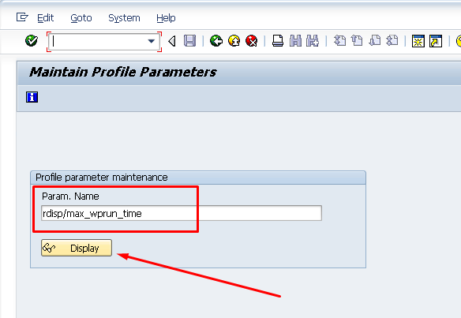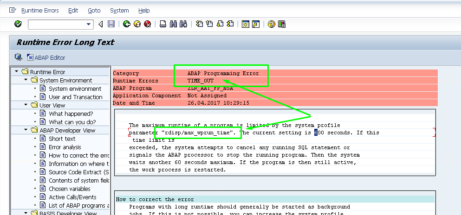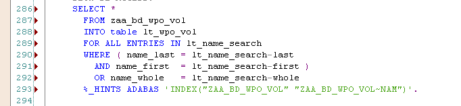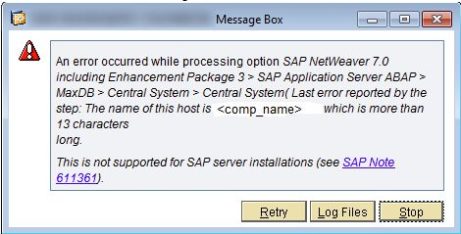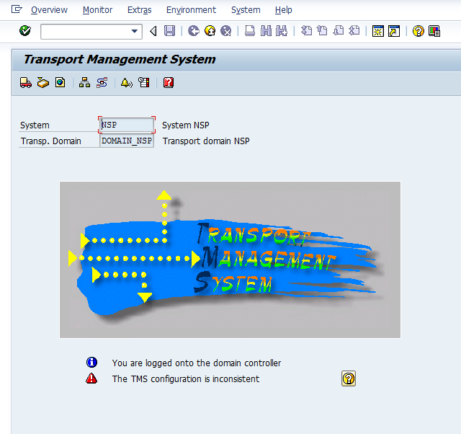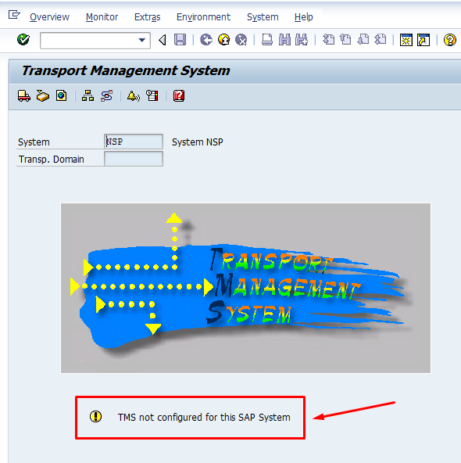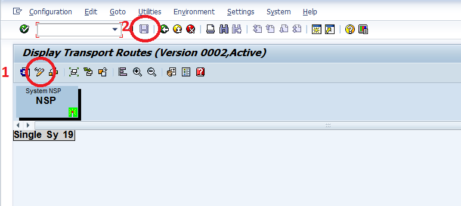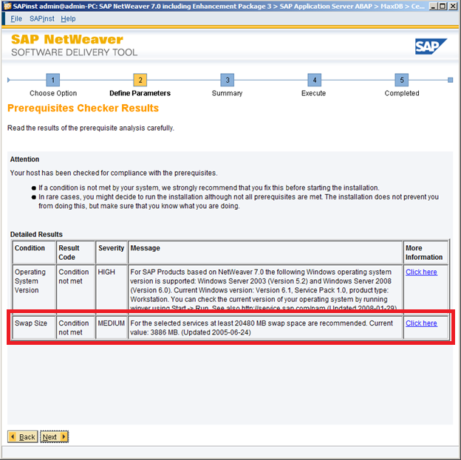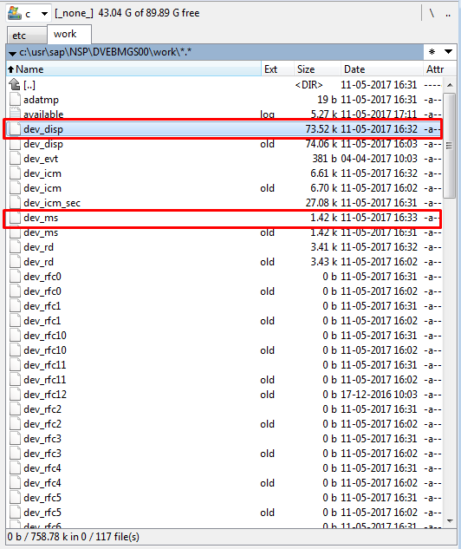
The most important information for SAP Netweaver troubleshooting
The most important information for SAP Netweaver troubleshooting, are called developer traces. This information may be helpful to you when you are running your SAP Netweaver Trial system and you are having issues, e.g. during startup of SAP server. Where to find out what is going on? Read further: [sociallocker id=1191] The most important pieces of information while...